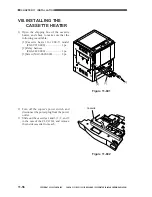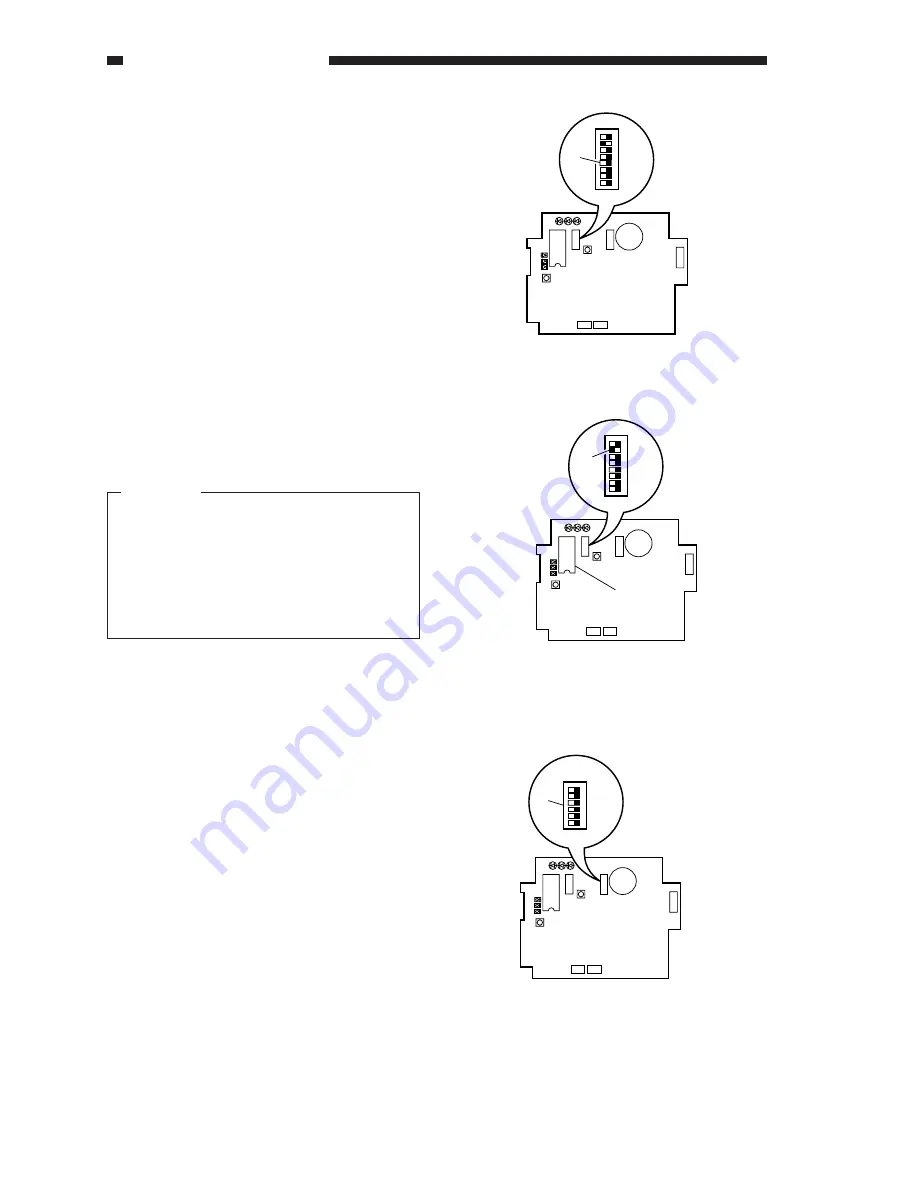
CHAPTER 11 INSTALLATION
11-50
COPYRIGHT © 1999 CANON INC. CANON CLC1120/1130/1150 REV.0 MAR. 1999 PRINTED IN JAPAN (IMPRIME AU JAPON)
7) Shift bit 4 of the DIP switch (SW2-4) [12]
on the PCB to ON (so that the mode of
communication between the copier and
the diagnostic device is IPC).
Figure 11-707
8) If IC6 [13] is mounted on the PCB, shift
bit 7 of the DIP switch [14] (SW2-7) to
ON; if not, shift it to OFF.
Figure 11-708
Caution:
1. If IC6 [13] is not mounted, you need
not mount it newly.
2. If you are mounting a ROM (IC6)
[13] or replacing it as when
upgrading the diagnostic device, be
sure to shift bit 7 of the DIP switch
[14] (SW2-7) to ON.
Figure 11-709
LED1 LED2 LED3
2
1
LED5
LED6
LED4
IC6
SW1
SW4
SW3
6
1
BAT1
CN4
1
2
CN3
CN2
12345678
[12]
SW2
LED1 LED2 LED3
2
1
LED5
LED6
LED4
IC6
SW1
SW4
SW3
6
1
BAT1
CN4
1
2
CN3
CN2
12345678
SW2
[13]
[14]
LED1 LED2 LED3
2
1
LED5
LED6
LED4
IC6
SW1
SW4
SW3
6
1
BAT1
CN4
1
2
CN3
CN2
SW2
123456
[15]
9) Set the DIP switch (SW3) [15] on the
PCB as shown in the table.
Summary of Contents for CLC 1120
Page 6: ......
Page 20: ......
Page 22: ......
Page 48: ......
Page 94: ......
Page 96: ......
Page 114: ......
Page 134: ......
Page 136: ......
Page 152: ......
Page 242: ......
Page 346: ......
Page 374: ......
Page 376: ......
Page 412: ......
Page 452: ......
Page 454: ......
Page 517: ......
Page 881: ......
Page 893: ......
Page 895: ......
Page 899: ......