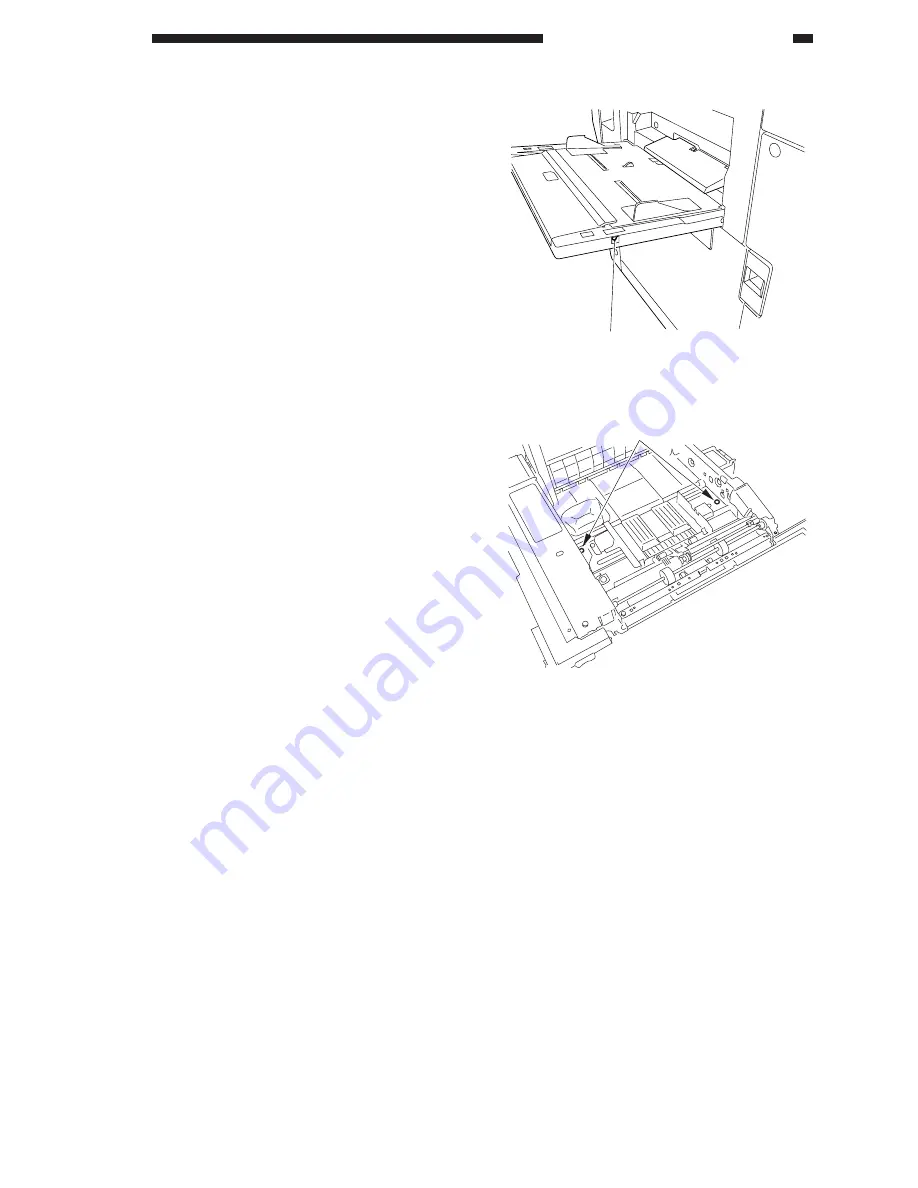
COPYRIGHT © 1999 CANON INC. CANON CLC1120/1130/1150 REV.0 MAR. 1999 PRINTED IN JAPAN (IMPRIME AU JAPON)
13-9
CHAPTER 13 TROUBLESHOOTING
§
For the Multifeeder
Turn the screw [1] to move the position of
the tray so that the registration is 2.0 ± 1.5
mm in Direct.
Figure 13-205
Figure 13-206
§
For the Duplexing Unit
Loosen the screw [1], and move the
position of the paper jogging guide so that
the registration is 2.0 ± 1.5 mm in Direct.
b. Adjusting the Attraction Position
(ATTRACT)
1) Select A4.
2) Select ADJUST>FEED-ADJ>ATT-
CHK.
3) Set ATT-CHK to '1' (2-sheet retention;
sides B and A), and press OK.
4) Select ATT-ON, and press OK.
·
Copy paper will be picked up,
attracted, and stopped.
[1]
[1]
Summary of Contents for CLC 1120
Page 6: ......
Page 20: ......
Page 22: ......
Page 48: ......
Page 94: ......
Page 96: ......
Page 114: ......
Page 134: ......
Page 136: ......
Page 152: ......
Page 242: ......
Page 346: ......
Page 374: ......
Page 376: ......
Page 412: ......
Page 452: ......
Page 454: ......
Page 517: ......
Page 881: ......
Page 893: ......
Page 895: ......
Page 899: ......












































