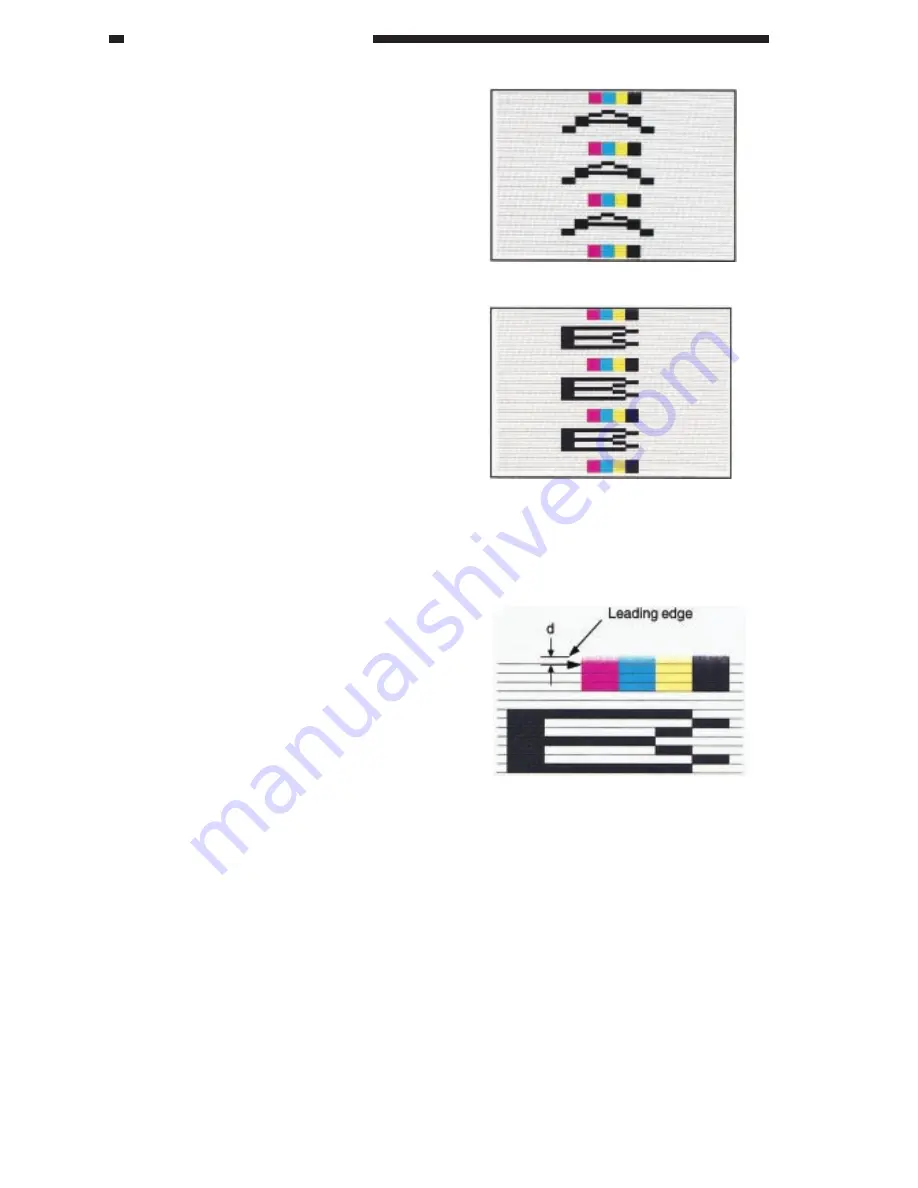
CHAPTER 13 TROUBLESHOOTING
13-12
COPYRIGHT © 1999 CANON INC. CANON CLC1120/1130/1150 REV.0 MAR. 1999 PRINTED IN JAPAN (IMPRIME AU JAPON)
d. Adjusting the Transfer Delay (TR-
DELAY)
1) Select FUNCTION>ATTRACT>TR1-
CHK in service mode.
2) Set TR1-CHK to '1' (2-sheet retention;
both sides B and A), and press OK.
3) Select TR1-ON, and press OK.
·
A total of two prints (one each shown
in the figure) will be generated.
Figure 13-211
Test print on side A
Test print on side B
Figure 13-212
4) Measure the transfer delay d on side B on
the generated print.
5) Select ADJUST>FEED-ADJ>TR-DELAY
-A or B in service mode, and make
adjustments so that the transfer delay is 3
± 0.5 mm.
·
Changing the setting to '1' will shift
the transfer delay by about 0.1 mm.
·
A higher setting will increase the
transfer delay while a lower setting
will decrease it.
6) Select FUNCTION>ATTRACT>TR2-
CHK in service mode, and set '1' (2-sheet
retention; both sides B and A), and press
OK.
7) Select TR2-ON, and press OK.
8) Check the leading edge margin (8 ± 0.5
mm) on the print.
Summary of Contents for CLC 1120
Page 6: ......
Page 20: ......
Page 22: ......
Page 48: ......
Page 94: ......
Page 96: ......
Page 114: ......
Page 134: ......
Page 136: ......
Page 152: ......
Page 242: ......
Page 346: ......
Page 374: ......
Page 376: ......
Page 412: ......
Page 452: ......
Page 454: ......
Page 517: ......
Page 881: ......
Page 893: ......
Page 895: ......
Page 899: ......



































