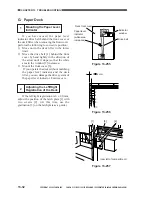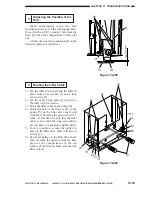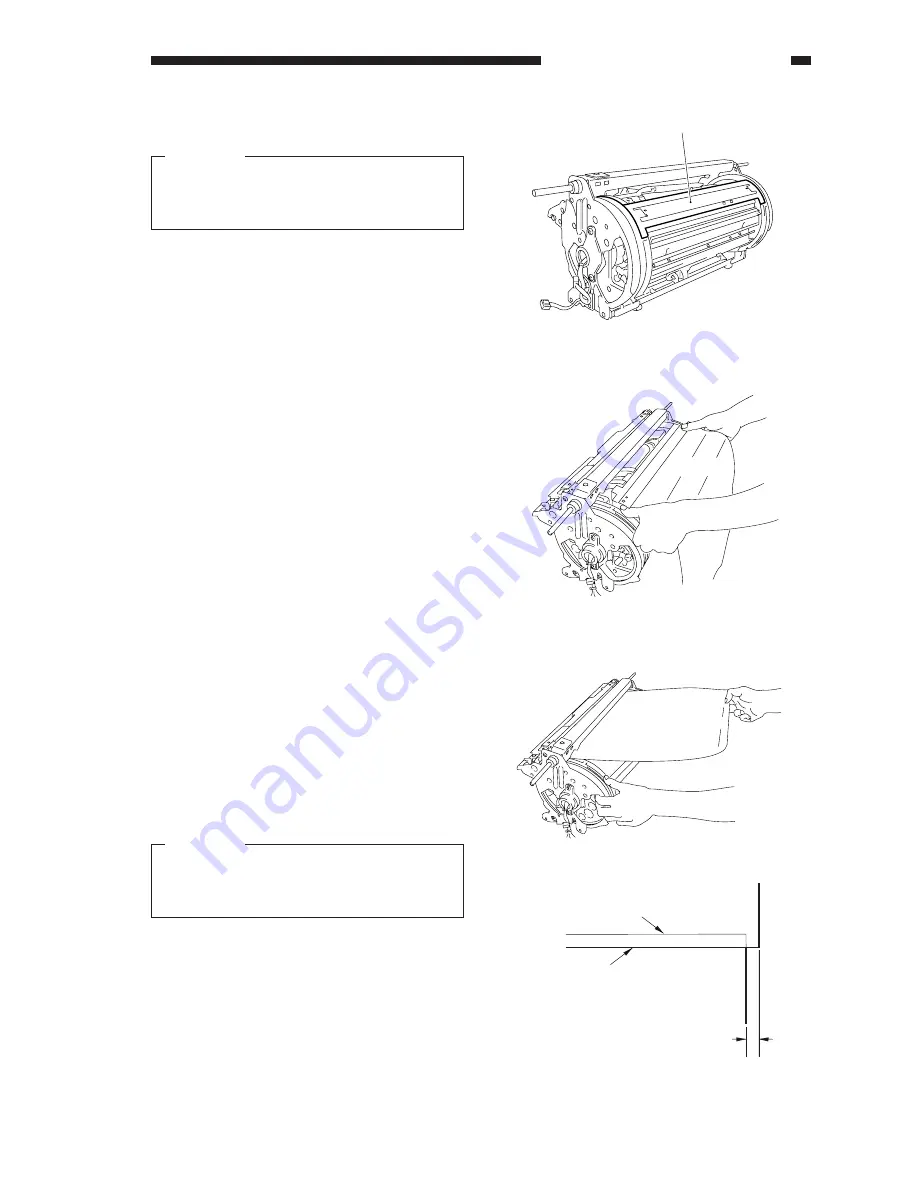
COPYRIGHT © 1999 CANON INC. CANON CLC1120/1130/1150 REV.0 MAR. 1999 PRINTED IN JAPAN (IMPRIME AU JAPON)
13-25
CHAPTER 13 TROUBLESHOOTING
b. Attaching the Transfer Drum Sheet
Caution:
Do not touch the area of the transfer
drum sheet where copy paper will come
into contact.
1) Clean the area of the transfer drum ring
for adhesive tape.
2) Turn the ring so that the ring connecting
plate [1] is as shown.
3) Peel off the adhesive tape from the leading
edge (side with holes) of the transfer drum
sheet.
4) Match the holes along the leading edge of
the transfer drum sheet with the holes in
the ring connecting plate.
Figure 13-240
Figure 13-239
Figure 13-242
5) Peel off the adhesive tape of the transfer
drum sheet.
6) Holding the trailing edge of the transfer
drum sheet with your right hand, let it
hang on its own weight. Then, turn the
ring on the front of the transfer drum with
your left hand to attach the transfer drum
sheet.
Caution:
Attach the transfer drum sheet so that the
gap between the leading edge and the
trailing edge is 0 ± 1.5 mm.
[1]
Leading edge
Trailing edge
0 ± 1.5 mm
Figure 13-241
Summary of Contents for CLC 1120
Page 6: ......
Page 20: ......
Page 22: ......
Page 48: ......
Page 94: ......
Page 96: ......
Page 114: ......
Page 134: ......
Page 136: ......
Page 152: ......
Page 242: ......
Page 346: ......
Page 374: ......
Page 376: ......
Page 412: ......
Page 452: ......
Page 454: ......
Page 517: ......
Page 881: ......
Page 893: ......
Page 895: ......
Page 899: ......