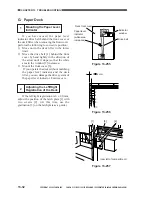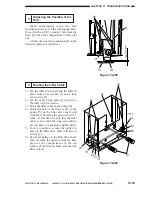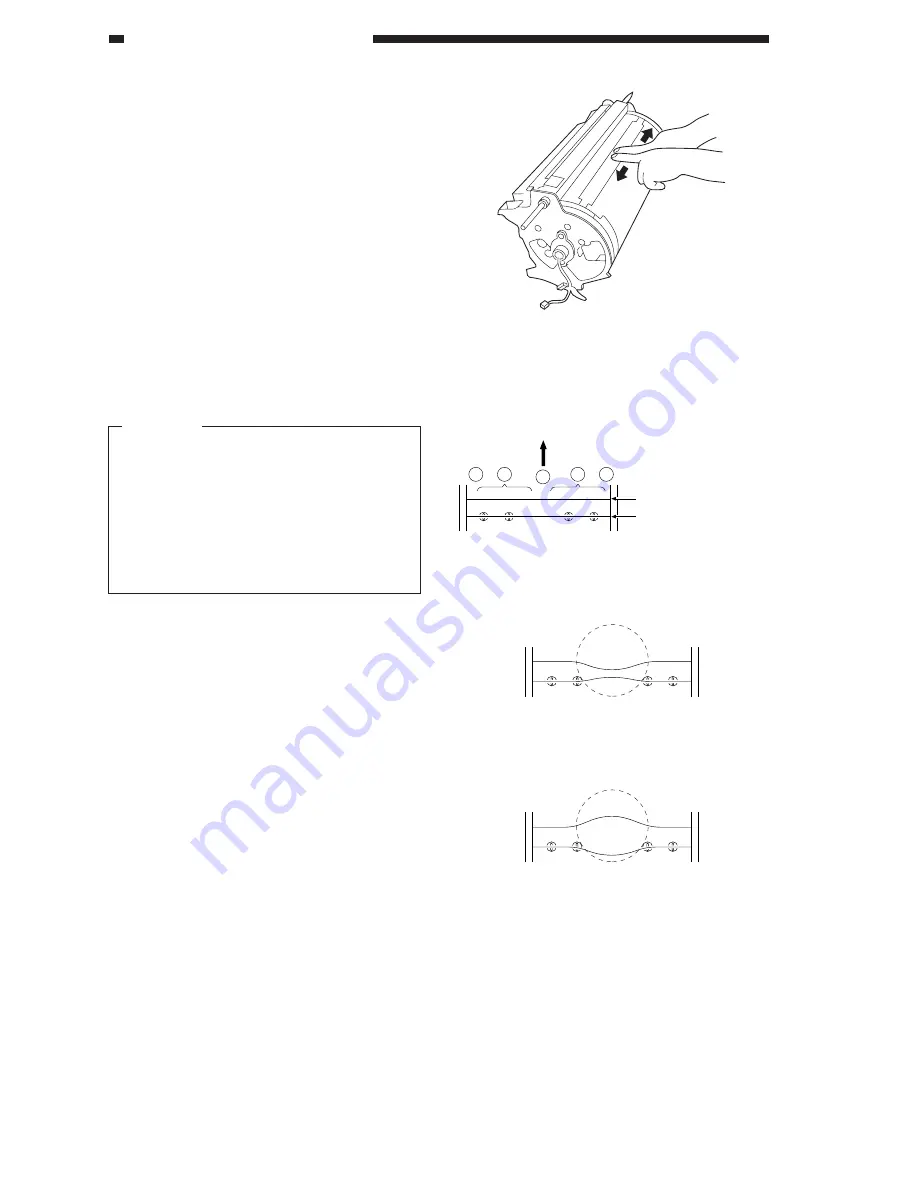
CHAPTER 13 TROUBLESHOOTING
13-26
COPYRIGHT © 1999 CANON INC. CANON CLC1120/1130/1150 REV.0 MAR. 1999 PRINTED IN JAPAN (IMPRIME AU JAPON)
7) While keeping the leading edge of the
transfer drum sheet against the transfer
drum and stroking it as if to push the
trailing edge over the leading edge, attach
the transfer drum sheet from center to
both sides.
Figure 13-243
Figure 13-244 Correct Way of
Attaching the Transfer Drum Sheet
Figure 13-245 Incorrect Way of
Attaching the Sheet
Figure 13-246 Incorrect Way of
Attaching the Sheet
1
3
2
3
1
(direction of rotation)
Leading edge of sheet
Trailing edge of sheet
Caution:
Be sure that there is no warping or
slacking at the center of the transfer
drum sheet. Warping, if any, will cause
the transfer drum sheet to come into
contact with the photosensitive drum,
leading to caking of toner on the
photosensitive drum and, as a result,
photosensitive drum cleaning faults.
8) Smooth over the adhesive tape of the
transfer drum sheet so that the sheet will
be in firm contact with the transfer drum.
9) Check the transfer drum sheet for warping
and slacking.
10) Slide the transfer drum frame into the
copier.
Summary of Contents for CLC 1120
Page 6: ......
Page 20: ......
Page 22: ......
Page 48: ......
Page 94: ......
Page 96: ......
Page 114: ......
Page 134: ......
Page 136: ......
Page 152: ......
Page 242: ......
Page 346: ......
Page 374: ......
Page 376: ......
Page 412: ......
Page 452: ......
Page 454: ......
Page 517: ......
Page 881: ......
Page 893: ......
Page 895: ......
Page 899: ......