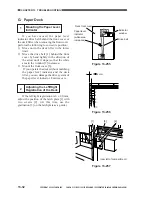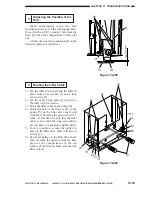CHAPTER 13 TROUBLESHOOTING
13-40
COPYRIGHT © 1999 CANON INC. CANON CLC1120/1130/1150 REV.0 MAR. 1999 PRINTED IN JAPAN (IMPRIME AU JAPON)
9) Press the Reset key, and turn off the power switch.
10) Disconnect the connector J1 of the environment measurement PCB.
11) Turn on the power switch.
12) Check the temperature and the humidity on the DISPLAY>ANALOG screen in service mode.
TEMP:
25 ±5°C
ABS-HUM: 36 ±10%
13) Check to see that the reading is as indicated.
If not, suspect a fault on the DC driver PCB or the CPU PCB.
14) Press the Reset key.
15) Turn off the power switch.
16) Connect the connector J1 to the environment measurement PCB.
17) Detach the environment measurement PCB checker from the environment measurement PCB,
and connect the environment sensor in its place.
18) Attach all covers.
b. Checking the Environment Sensor
1) Check the environment measurement PCB.
2) Turn on the power switch, and leave the copier alone for 5 min.
3) Check the temperature and the humidity on the DISPLAY>ANALOG screen in service mode,
and record the readings. (data A)
TEMP:
°C
data A1
ABS-HUM:
%
data A2
4) Press the Reset key, and turn off the power switch.
5) Detach the environment sensor from the environment measurement PCB, and insert the
environment sensor calibration tool (TKN-0456) in its place.
6) Turn on the power switch, and leave the copier alone for 5 min.
7) Check the temperature and the humidity on the DISPLAY>ANALOG screen in service mode,
and take notes of them.
TEMP:
°C
data B1
ABS-HUM:
%
data B2
8) Compare data A and data B.
·
difference between data A1 and data B1 is 0 ± 5.
·
difference between data A2 and data B2 is 0 ± 20
If the difference between data A and data B is not as indicated, replace the environment sensor.
9) Press the Reset key, and turn off the power switch.
10) Detach the environment sensor calibrating tool from the environment measurement PCB, and
fit the environment sensor.
11) Mount all covers.
Caution:
The environment sensor calibration tool (TN-0456) is adjusted at the factory to high
precision. Be sure to store it in an airtight container with a drying agent for storage.
Summary of Contents for CLC 1120
Page 6: ......
Page 20: ......
Page 22: ......
Page 48: ......
Page 94: ......
Page 96: ......
Page 114: ......
Page 134: ......
Page 136: ......
Page 152: ......
Page 242: ......
Page 346: ......
Page 374: ......
Page 376: ......
Page 412: ......
Page 452: ......
Page 454: ......
Page 517: ......
Page 881: ......
Page 893: ......
Page 895: ......
Page 899: ......