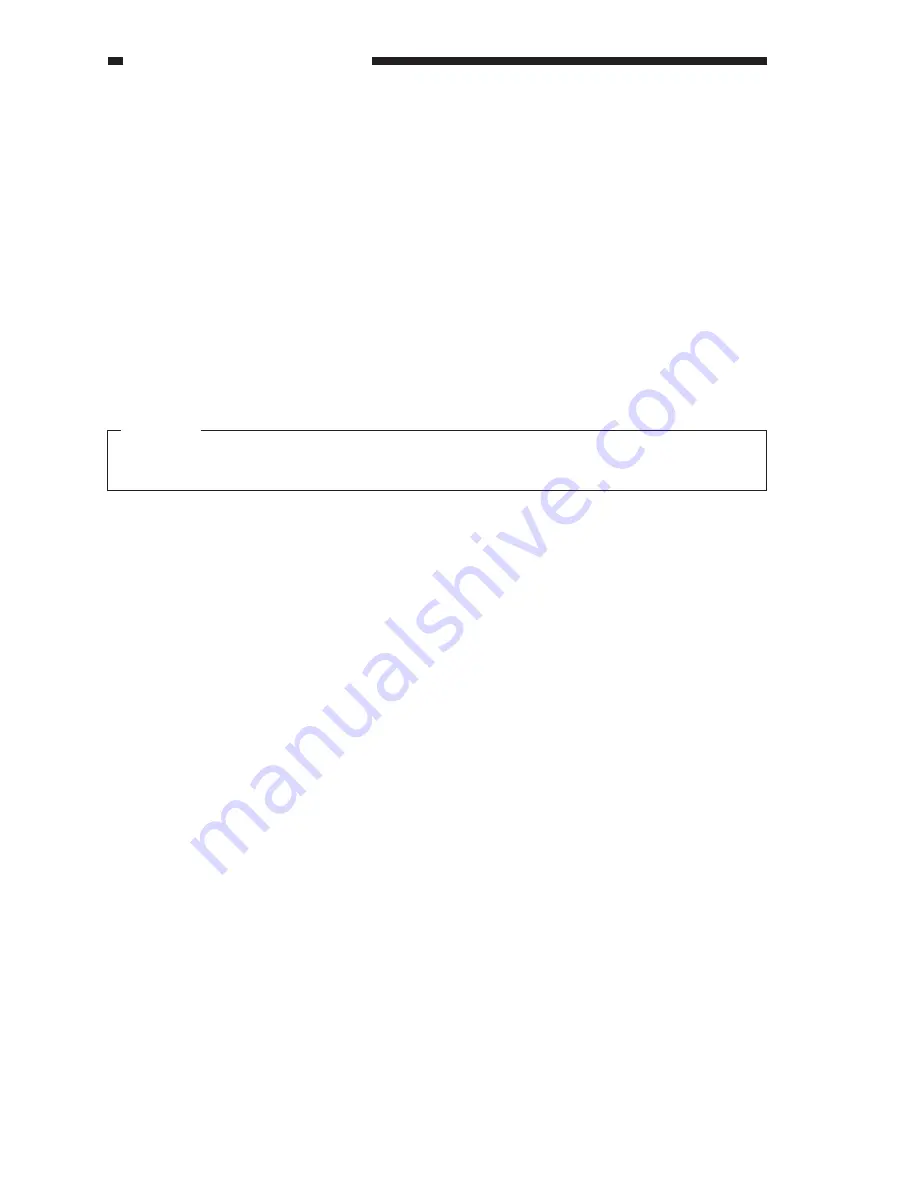
CHAPTER 13 TROUBLESHOOTING
13-52
COPYRIGHT © 1999 CANON INC. CANON CLC1120/1130/1150 REV.0 MAR. 1999 PRINTED IN JAPAN (IMPRIME AU JAPON)
6. Checking the Paper
a.
Check to see if the paper is of a type recommended by Canon.
b.
Check to see if the paper is dry.
Try copying on paper from a fresh pack.
7. Checking Periodically Replaced Parts
a.
Replace any parts that have reached the end of service life.
8. Others
When a machine is brought in from a cold to warm place, condensation can occur inside it,
causing various problems.
a.
Condensation on the original scanner or the laser exposure system (glass, mirror, lens) can
produce images that are too dark or light.
b.
Condensation in the charging system can cause leakage of current.
c.
Condensation on the pickup or feed guide can cause feeding faults.
If condensation is noted, dry wipe the parts, and leave the machine alone for 10 to 20 min.
Caution:
If the density is uneven (different between front and rear), the images are too light, or the
copies are foggy, try "Image Basic Adjustment Procedure" first.
Summary of Contents for CLC 1120
Page 6: ......
Page 20: ......
Page 22: ......
Page 48: ......
Page 94: ......
Page 96: ......
Page 114: ......
Page 134: ......
Page 136: ......
Page 152: ......
Page 242: ......
Page 346: ......
Page 374: ......
Page 376: ......
Page 412: ......
Page 452: ......
Page 454: ......
Page 517: ......
Page 881: ......
Page 893: ......
Page 895: ......
Page 899: ......




































