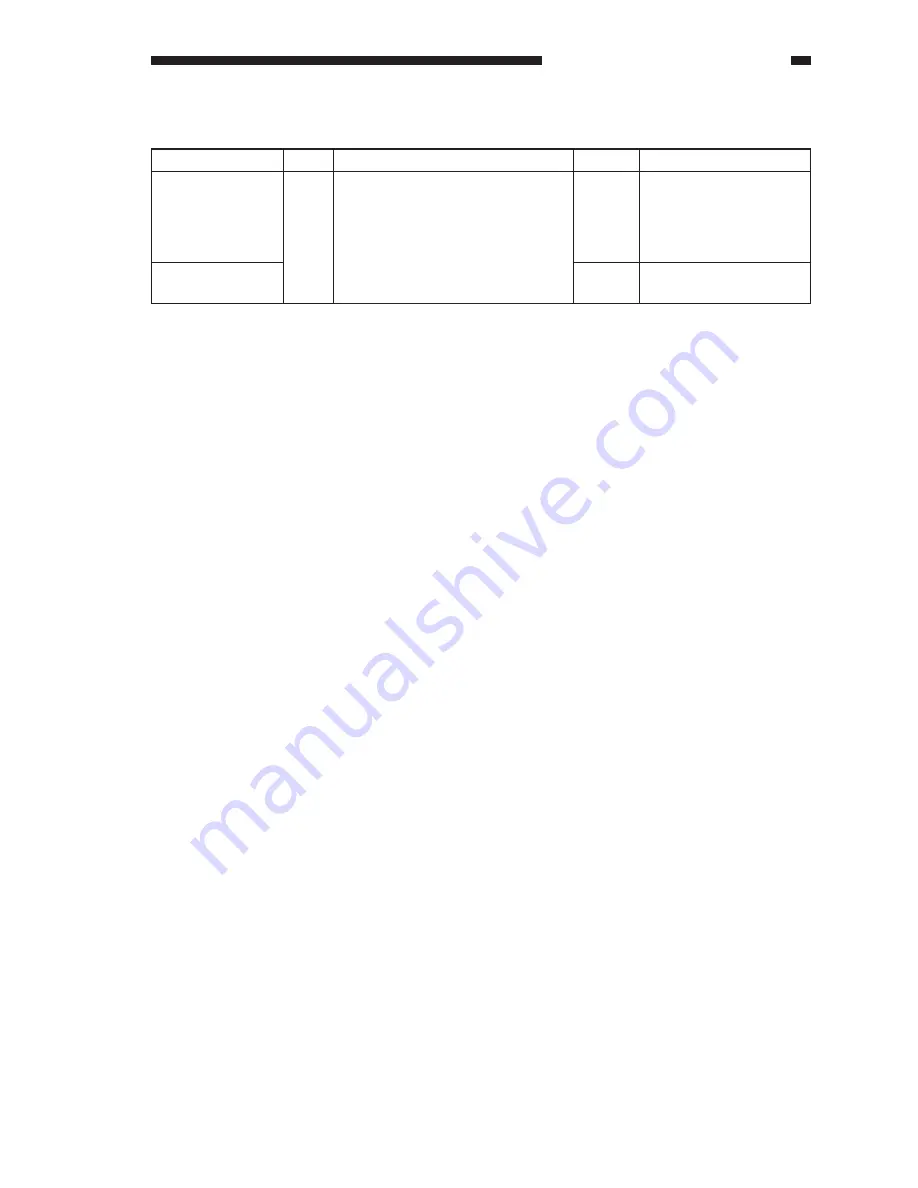
COPYRIGHT © 1999 CANON INC. CANON CLC1120/1130/1150 REV.0 MAR. 1999 PRINTED IN JAPAN (IMPRIME AU JAPON)
13-109
CHAPTER 13 TROUBLESHOOTING
Cause
Hopper motor
(M10)
DC driver PCB,
CPU PCB
Action
Check the wiring from
the DC driver PCB to
the hopper motor; if
normal, replace the
motor.
Replace the DC driver
PCB or the CPU PCB.
Step
1
Yes/No
NO
YES
Checks
Select the hopper motor (0) in
service mode
(COPIER>FUNCTION>PART-
CHK>MTR), and press OK for
MTR-ON. Does the hopper motor
rotate?
e.
E020=00FF, xxFF
E020 Making Checks
1) Find out the color for which E020 is indicated in service mode (COPIER>DISPLAY>ERR).
2) Turn off and then on the copier, and select the following:
·
A3/11x17
·
21 copies
·
mono color copying (using the color for which E020 is indicated)
3) Select COPIER>DISPLAY>DENS in service mode.
4) Place several sheets of A3/11x17 copy paper on the copyboard glass, and press the Copy Start
key.
5) Check the following:
·
Normal if the reading of DENS of the color for which E020 is indicated approaches '0'
during copying.
·
Is E020 indicated after copying operation?
Summary of Contents for CLC 1120
Page 6: ......
Page 20: ......
Page 22: ......
Page 48: ......
Page 94: ......
Page 96: ......
Page 114: ......
Page 134: ......
Page 136: ......
Page 152: ......
Page 242: ......
Page 346: ......
Page 374: ......
Page 376: ......
Page 412: ......
Page 452: ......
Page 454: ......
Page 517: ......
Page 881: ......
Page 893: ......
Page 895: ......
Page 899: ......



































