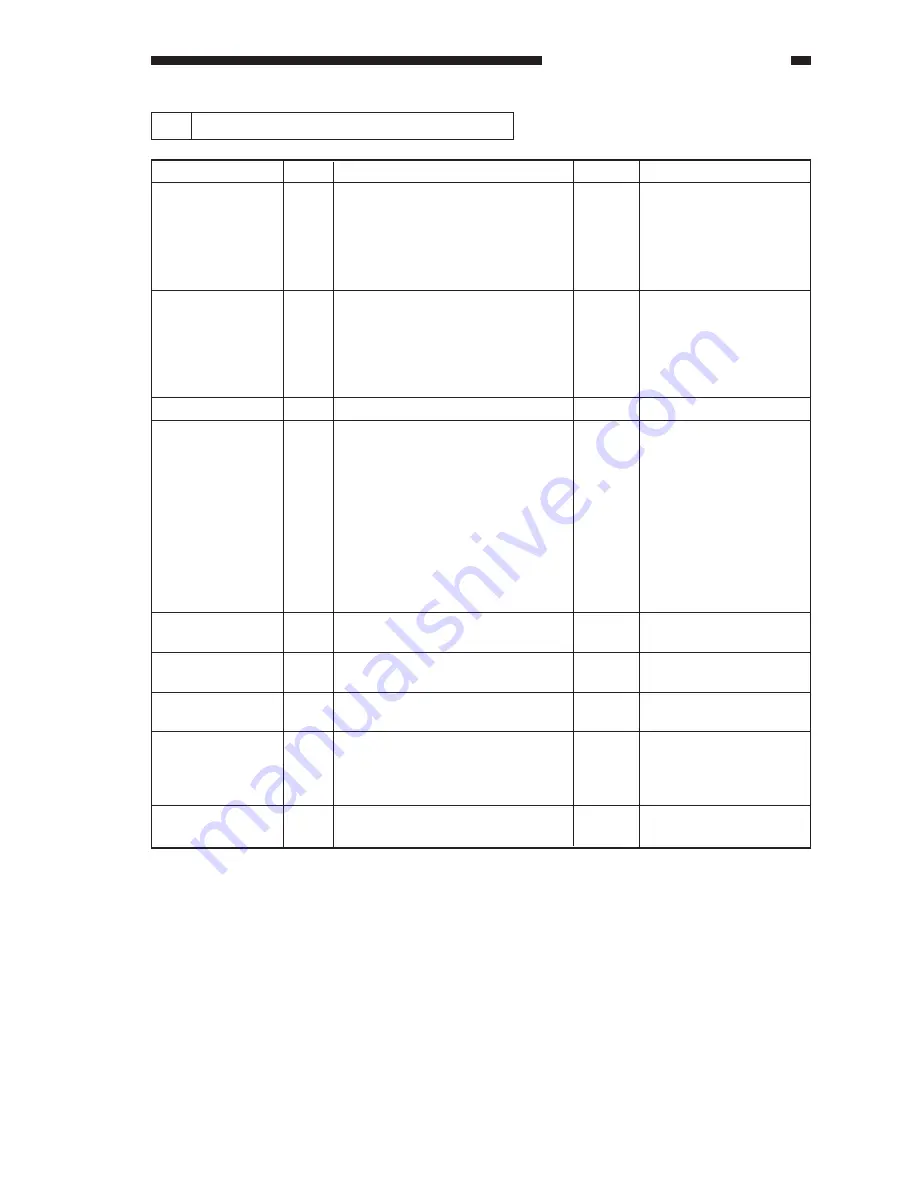
COPYRIGHT © 1999 CANON INC. CANON CLC1120/1130/1150 REV.0 MAR. 1999 PRINTED IN JAPAN (IMPRIME AU JAPON)
13-149
CHAPTER 13 TROUBLESHOOTING
53
The copier generates abnormal noise.
Cause
Original exposure
system
Drum motor drive
system
Fan
Main motor drive
system
Pickup motor
drive system
Fixing motor
drive system
Hopper motor
drive system
Transfer drum
cleaner locking
motor drive
system
Attraction roll unit
Action
Check to see if there is
an object which comes
into contact with the
original scanner motor,
belt, cable, pulley, or
rail.
Check the drum motor
drive system (drum
motor, gear,
photosensitive drum,
transfer drum gear
engagement, flywheel).
Check the fan.
Check the main motor
drive system
(developing assembly
drive system, waste
toner collection drive
system, registration
roller assembly).
Check the
photosensitive drum
cleaning blade, side
scraper, and side seal.
Check the pickup motor
drive system.
Check the fixing motor
drive system.
Check the hopper motor
drive system.
Check the transfer drum
cleaner locking motor
drive system.
Check the spring, gear,
and attraction scraper.
Step
1
2
3
4
5
6
7
8
9
Yes/No
YES
YES
YES
YES
YES
YES
YES
YES
YES
Checks
Is the noise coming from the
original exposure system?
Is the noise coming from the drum
unit?
Is the noise coming from a fan?
Is the noise heard only when the
main motor is rotating? (Note 1)
Is the noise heard when copy paper
is picked up?
Is the noise heard from the fixing
system?
Is the noise coming from the
hopper unit?
Is the noise heard from the transfer
drum?
Is the noise heard from the
attraction roller unit?
Note: If abnormal noise is heard, perform the following:
1. If it is from the cleaning blade, make 10 solid copies using black only. If the problem cannot be
corrected, dispose of the waste toner, and apply drum cleaner lubricant (FG2-1694) to the cleaning
blade.
2. If it is from the side scraper, replace the side scraper, and apply a small amount of drum cleaner
lubricant to the edge of the side scraper.
3. If it is from the side seal, clean the surface of the felt, and remove the drum cleaner lubricant.
Summary of Contents for CLC 1120
Page 6: ......
Page 20: ......
Page 22: ......
Page 48: ......
Page 94: ......
Page 96: ......
Page 114: ......
Page 134: ......
Page 136: ......
Page 152: ......
Page 242: ......
Page 346: ......
Page 374: ......
Page 376: ......
Page 412: ......
Page 452: ......
Page 454: ......
Page 517: ......
Page 881: ......
Page 893: ......
Page 895: ......
Page 899: ......




































