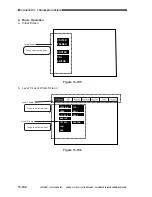CHAPTER 13 TROUBLESHOOTING
13-184
COPYRIGHT © 1999 CANON INC. CANON CLC1120/1130/1150 REV.0 MAR. 1999 PRINTED IN JAPAN (IMPRIME AU JAPON)
The copier's service mode consists of the following seven:
Figure 13-702 Division of Service Mode
1. Starting Service Mode and Making Selections
1) Press the asterisk key
on the control panel.
2) Press '2' and '8' on the keypad at the same time.
3) Press the asterisk key
on the control key.
·
The above operations will bring up the following Initial screen:
Figure 13-703 Initial Screen
COPIER
FEEDER
SORTER
PRJ
DISPLAY
I/O
ADJUST
FUNCTION
OPTION
TEST
COUNTER
EDITOR
Control/display mode
I/O display mode
Adjustment mode
Operation/inspection mode
Settings mode
Test print mode
Counter mode
Service mode of the copier
Service mode of the RDF*
Service mode of the sorter*
Service mode of the projector*
Service mode of the editor*
*Only if installed.
Summary of Contents for CLC 1120
Page 6: ......
Page 20: ......
Page 22: ......
Page 48: ......
Page 94: ......
Page 96: ......
Page 114: ......
Page 134: ......
Page 136: ......
Page 152: ......
Page 242: ......
Page 346: ......
Page 374: ......
Page 376: ......
Page 412: ......
Page 452: ......
Page 454: ......
Page 517: ......
Page 881: ......
Page 893: ......
Page 895: ......
Page 899: ......