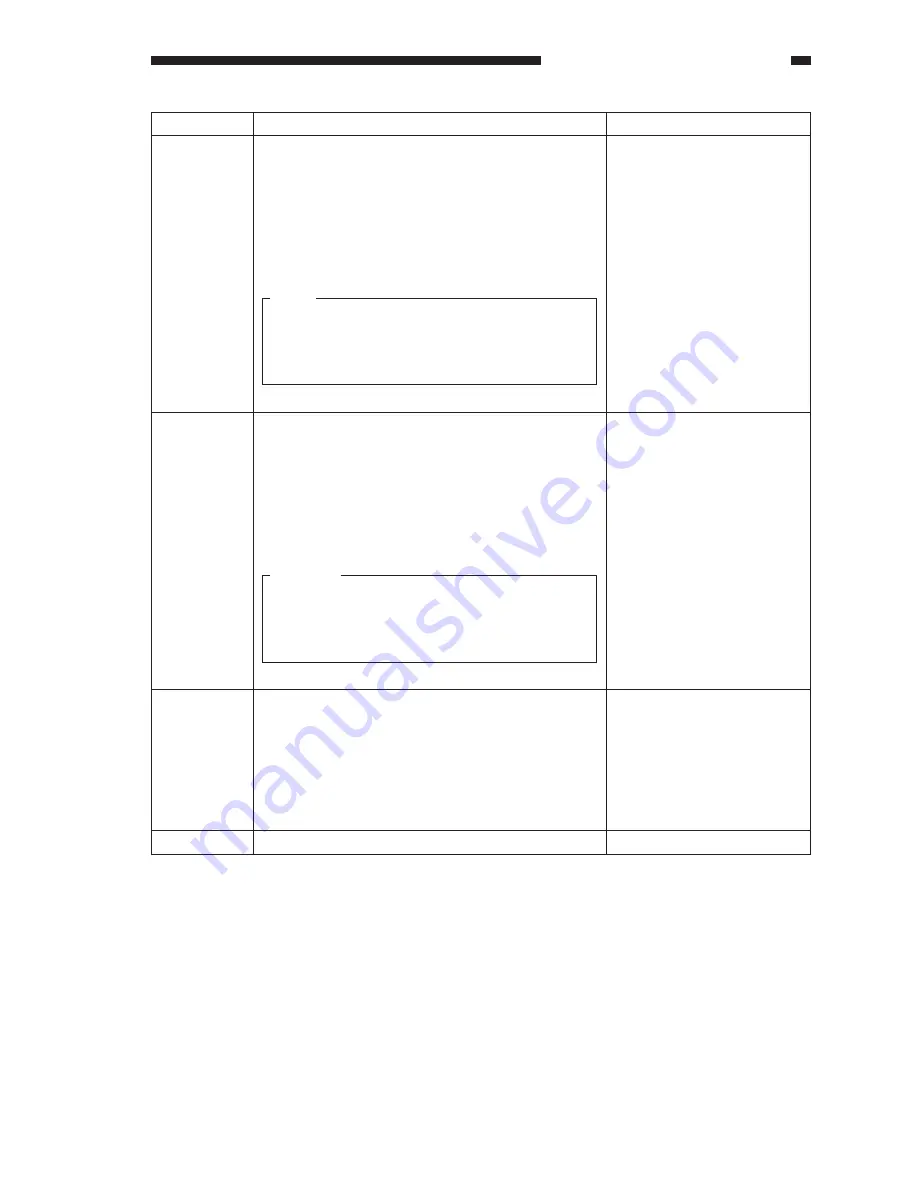
COPYRIGHT © 1999 CANON INC. CANON CLC1120/1130/1150 REV.0 MAR. 1999 PRINTED IN JAPAN (IMPRIME AU JAPON)
13-289
CHAPTER 13 TROUBLESHOOTING
Level 3
HP-STR-Y
HP-STR-M
HP-STR-C
HP-STR-K
HP-STR-4
INIT-D
INIT-P
Remarks
Description
Use it to stir the toner inside a specific color hopper
to prevent blocking at time of installation and hopper
unit replacement.
Using the Item
1) Select an item (to highlight), and press the OK
key.
2) The operation will stop automatically in about 30
sec.
Note:
This item is designed to prevent blocking of toner
supplied to an empty hopper at high speed, as
occurring at time of installation or hopper unit
replacement.
Use it to stir the toner inside the four color hoppers to
prevent blocking at time of installation or hopper unit
replacement.
Using the Item
1) Select the item (to highlight), and press the OK
key.
2) The operation will stop automatically in about 2
min.
Caution:
This item is designed to prevent blocking of toner
supplied to empty hoppers at high speed, as
occurring at time of installation or hopper unit
replacement.
Use it to read the concentration sensor output data
once again after cleaning the black toner
concentration sensor to suit the light reflected by the
photosensitive drum.
Using the Item
1) Select the item (to highlight), and press the OK
key.
2) The operation will stop automatically.
for R&D
Summary of Contents for CLC 1120
Page 6: ......
Page 20: ......
Page 22: ......
Page 48: ......
Page 94: ......
Page 96: ......
Page 114: ......
Page 134: ......
Page 136: ......
Page 152: ......
Page 242: ......
Page 346: ......
Page 374: ......
Page 376: ......
Page 412: ......
Page 452: ......
Page 454: ......
Page 517: ......
Page 881: ......
Page 893: ......
Page 895: ......
Page 899: ......
















































