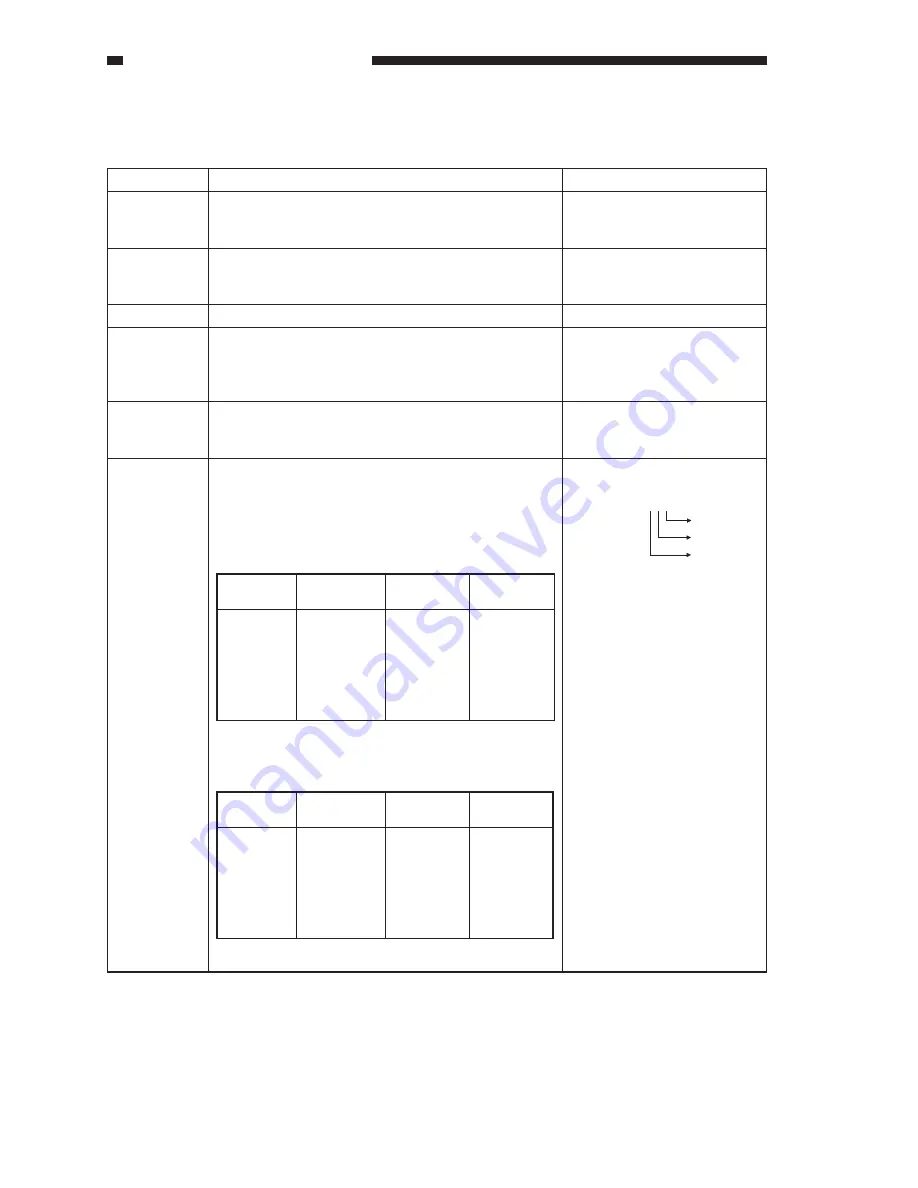
CHAPTER 13 TROUBLESHOOTING
13-310
COPYRIGHT © 1999 CANON INC. CANON CLC1120/1130/1150 REV.0 MAR. 1999 PRINTED IN JAPAN (IMPRIME AU JAPON)
USER
COPIER>OPTION
Selects user-related settings.
Level 3
METAL
OHP-MODE
COPY-LIM
COUNTER1
COUNTER2
COUNTER3
COUNTER4
COUNTER5
COUNTER6
CONTROL
Remarks
0: off
1: on
default: 0
0: Dmax=1.3
1: Dmax=1.6
Default: 0
1 through 100
0: do not indicate
1 to 95
See Table 13-707.
0: do not indicate
1 to 95
See Table 13-707.
Settings of each digit:
0 to 4
Standard for each digit: 0
CONTROL xxx
1st digit
2nd digit
3rd digit
Description
Use it to turn on and off precious mode.
Use it to select the copy image maximum density or
copying on transparencies.
Use it to change the upper limit on the copy count.
Use it to select a counter type to suit the user or
dealer (soft counter 1 through 4 on the control panel
of a 120/230-V model).
Use it to select a counter type to suit the use or dealer
(soft counter 5/6 on the control panel).
In the absence of a control key, control card, or ID
No. input, copying, remote printing, or remote
scanning is permitted with conditions by changing the
last three digits of CONTROL.
·
Disabling Control Key with Conditions
1st digit of
CONTROL
0
1
2
3
4
Black-and-
white copying
NO
NO
NO
YES
YES
Remote
scanning
NO
YES
YES
YES
YES
Remote
printing
NO
NO
YES
YES
YES
Note: See the Reference Table.
·
Disabling Control Card with Conditions
2nd digit of
CONTROL
0
1
2
3
4
Black-and-
white copying
NO
NO
NO
YES
YES
Remote
scanning
NO
YES
YES
YES
YES
Remote
printing
NO
NO
YES
YES
YES
Note: See the Reference Table.
Summary of Contents for CLC 1120
Page 6: ......
Page 20: ......
Page 22: ......
Page 48: ......
Page 94: ......
Page 96: ......
Page 114: ......
Page 134: ......
Page 136: ......
Page 152: ......
Page 242: ......
Page 346: ......
Page 374: ......
Page 376: ......
Page 412: ......
Page 452: ......
Page 454: ......
Page 517: ......
Page 881: ......
Page 893: ......
Page 895: ......
Page 899: ......







































