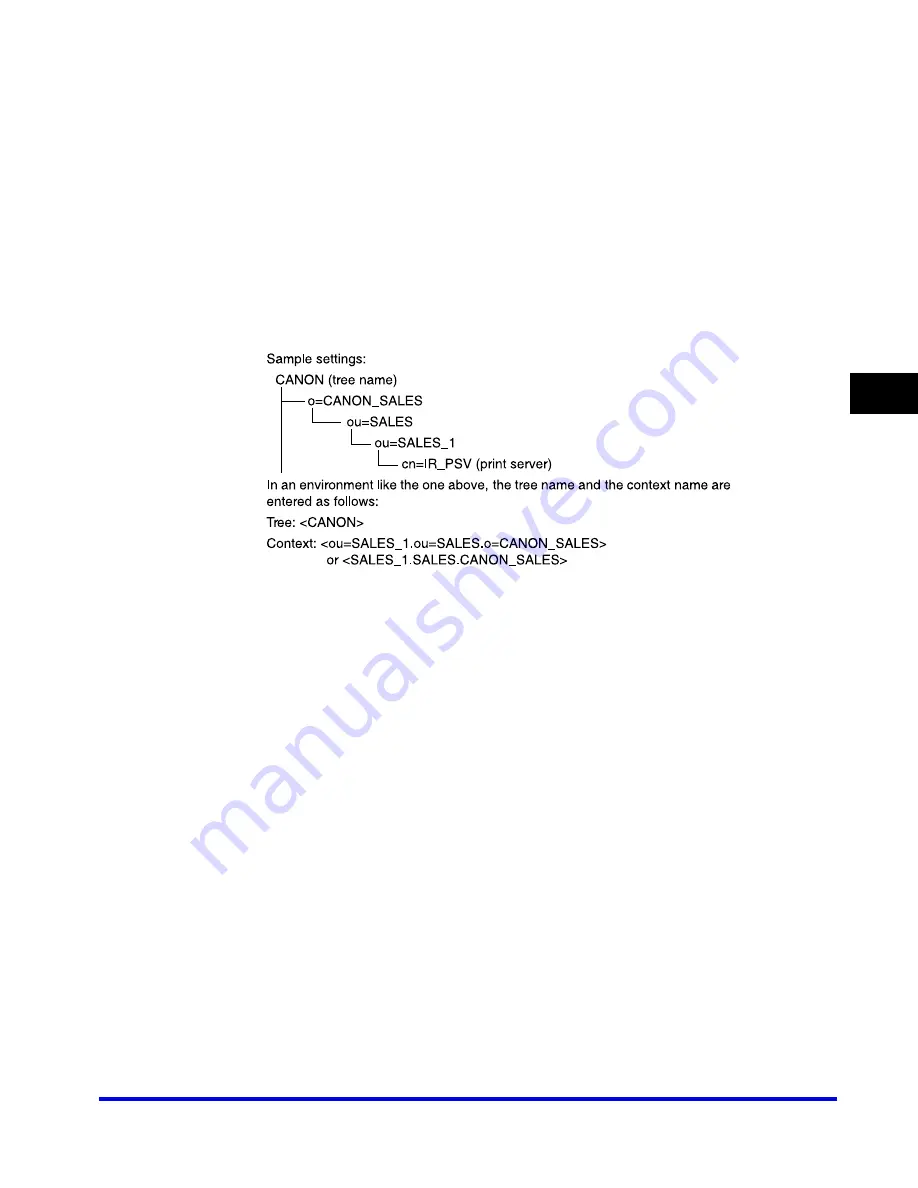
Protocol Settings
4-15
4
Using a Net
W
a
re
Net
w
or
k
(W
indo
ws)
10
Enter the desired character string for the print service details.
Specify the same tree, context, file server, and print server names specified in "NetWare Print
Service Settings," on p. 4-3. (Settings differ depending on the print service. For print service
settings, see "Network Setting Items," on p. 9-2.)
●
Setting NDS PServer or NPrinter:
❑
Press [Print Server] to enter the name of the desired print server.
❑
Press [Tree] to enter the name of the tree to which the desired print server belongs.
❑
Press [Context] to enter the name of the context to which the desired print server belongs.
❑
For NDS PServer, specify each of the other items if necessary.
❑
Press [OK] to return to the screen for setting NetWare.
❑
Press [OK].
●
Setting Bindery PServer or RPrinter:
❑
Press [Print Server] to enter the name of the desired print server.
❑
Press [File Server] to enter the name of the file server to which the desired print server
belongs.
❑
For Bindery PServer, specify each of the other items if necessary.
❑
Press [OK] to return to the screen for setting NetWare.
❑
Press [OK].
11
Press [Done] repeatedly until the Additional Functions screen closes.
Summary of Contents for CLC 3220
Page 2: ......
Page 3: ...CLC3220 iR C3220N Network Guide 0 Ot ...
Page 16: ...xiv ...
Page 50: ...Communication Environment Setup 2 22 2 Settings Common to the Network Protocols ...
Page 122: ...Setting Up a Computer as a File Server 3 72 3 Using a TCP IP Network ...
Page 144: ...Setting Up a Computer as a File Server 4 22 4 Using a NetWare Network Windows ...
Page 182: ...Setting Up a Computer as a File Server 5 38 5 Using a NetBIOS Network ...
Page 194: ...NetSpot Console 7 4 7 Using the Network and Device Settings with Utilities ...
Page 206: ...Data Sending File Sharing Problems and Remedies 8 12 8 Troubleshooting ...
Page 227: ......
















































