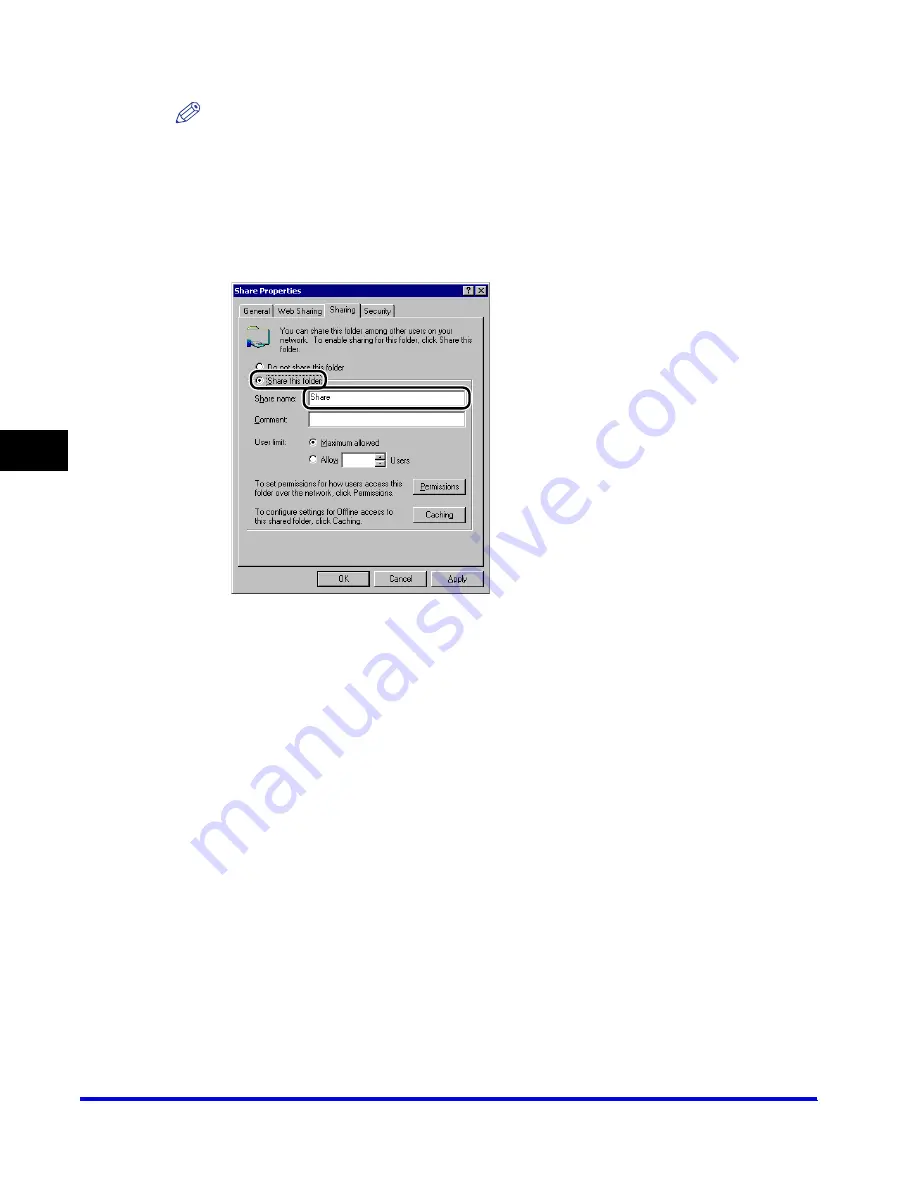
Setting Up a Computer as a File Server
5-26
5
Using a
NetBIOS N
e
tw
or
k
❑
Close the [Computer Management] window.
NOTE
In the Active Directory environment, the procedures for setting up users differ from the above.
For details, see the Windows manual.
5
Configure the shared folder.
❑
Right-click the folder you want to share using [Explorer]
➞
click [Properties].
❑
On the [Sharing] sheet, select [Share this folder]
➞
enter the share name in [Share name].
Summary of Contents for CLC 3220
Page 2: ......
Page 3: ...CLC3220 iR C3220N Network Guide 0 Ot ...
Page 16: ...xiv ...
Page 50: ...Communication Environment Setup 2 22 2 Settings Common to the Network Protocols ...
Page 122: ...Setting Up a Computer as a File Server 3 72 3 Using a TCP IP Network ...
Page 144: ...Setting Up a Computer as a File Server 4 22 4 Using a NetWare Network Windows ...
Page 182: ...Setting Up a Computer as a File Server 5 38 5 Using a NetBIOS Network ...
Page 194: ...NetSpot Console 7 4 7 Using the Network and Device Settings with Utilities ...
Page 206: ...Data Sending File Sharing Problems and Remedies 8 12 8 Troubleshooting ...
Page 227: ......
















































