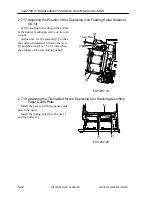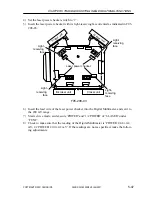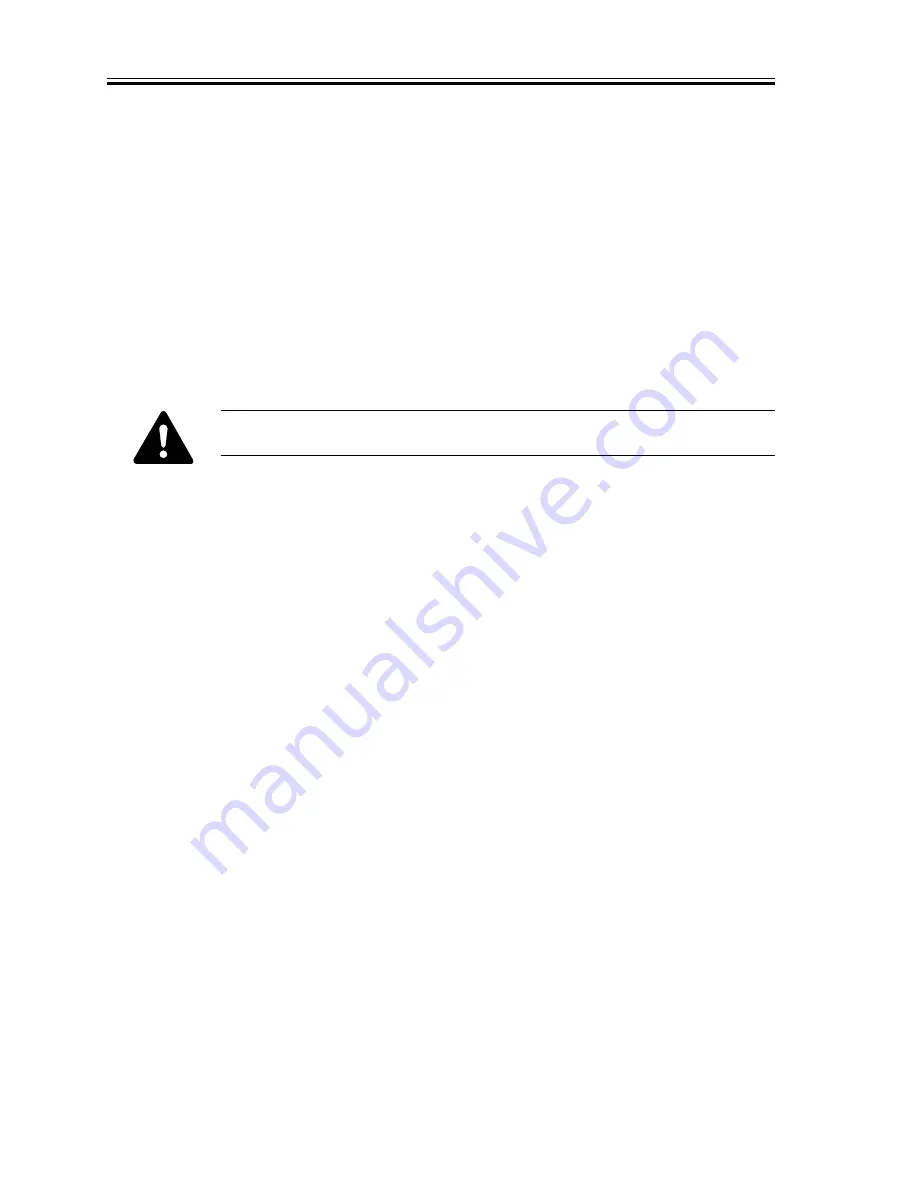
COPYRIGHT © 2001 CANON INC.
2000 2000 2000 2000
CANON CLC5000 REV.0 JAN. 2001
CHAPTER 5 TROUBLESHOOTING IMAGE FAULTS/MALFUNCTIONS
5-54
2.10
Electrical
2.10.1 When Replacing Major Parts
a. When Replacing the ROM on the DC Controller PCB or the Reader Controller PCB
(The term “reader controller” or the “DC controller” within parentheses indicates work
unique to the respective PCB.)
1) Turn on the power switch.
2) Record the settings of the user mode. (reader controller)
3) Set ‘IMG-REG’ on the second page of the INSTALLL screen under ‘FUNC’ in service
mode from ‘1’ to ‘0’. (DC controller)
4) Turn off the power switch.
5) Disconnect the power plug from the power outlet. (DC controller)
You must always disconnect the power plug from the outlet; merely turn-
ing off the power switch will not cut the power to the DC controller.
6) Replace the ROM of the DC controller and the ROM of the reader controller.
7) Connect the power plug to the power outlet, and turn on the power switch.
8) Execute ‘FUNC > R-CON > RAM-CLR’ in service mode. (the power switch will auto-
matically be off : reader controller)
9) Turn on the power switch. (‘E350’ will be indicated : reader controller)
10) Execute ‘FUNC > CCD > AUTO-ADJ’ in service mode. (about 8 min; reader controller)
11) If a projector is installed, execute ‘FUNC > PROJ-ADJ > PROJ-CCD’ in service mode.
(reader controller)
12) Compare the value in A of the service label and the service mode value; if different, or
if you replaced the DC controller PCB as a whole, perform the steps for initializing the
RAM on the DC controller PCB shown below. (DC controller)
If you are not clearing the RAM of the DC controller PCB, be sure to check the setting
of the following: ‘ADJUST>HV-TR-Y>TR-#’; then, if ‘-3’ is indicated, set it to ‘0’. (Be
sure to do the same for zones A, B, and C.)
13) Set ‘IMG-REG’ on the panel of ‘INSTALL2’ under ‘FUNC’ in service mode from ‘0’ to
‘1’. (DC controller)
14) Enter new user mode settings and the value of B of service label. (reader controller)
(If any of the service mode settings relating to the reader controller other than the items
under B of the service label has been changed, be sure also to change such settings.)
15) Turn off and on the power switch.
16) Execute auto gradation correction, after setting ‘ADJUST > PASCAL’ in service mode
to ‘1’.
Summary of Contents for CLC 5000
Page 7: ...Main Body Accessory COPYRIGHT 2001 CANON INC 2000 2000 20000 CANON CLC5000 REV 0 JAN 2001 ...
Page 574: ...COPYRIGHT 2001 CANON INC 2000 2000 2000 2000 CANON CLC5000 REV 0 JAN 2001 APPENDIX ...
Page 578: ...COPYRIGHT 2001 CANON INC 2000 CANON CLC5000 REV 0 JAN 2001 A 4 Blank page ...
Page 587: ...Service Mode COPYRIGHT 2001 CANON INC 2000 CANON CLC5000 REV 0 JAN 2001 ...
Page 725: ...Error Code COPYRIGHT 2001CANONINC 2000CANONCLC5000REV 0JAN 2001 ...
Page 727: ...COPYRIGHT 2001 CANON INC 2000 CANON CLC5000 REV 0 JAN 2001 ii CONTENTS Blank page ...