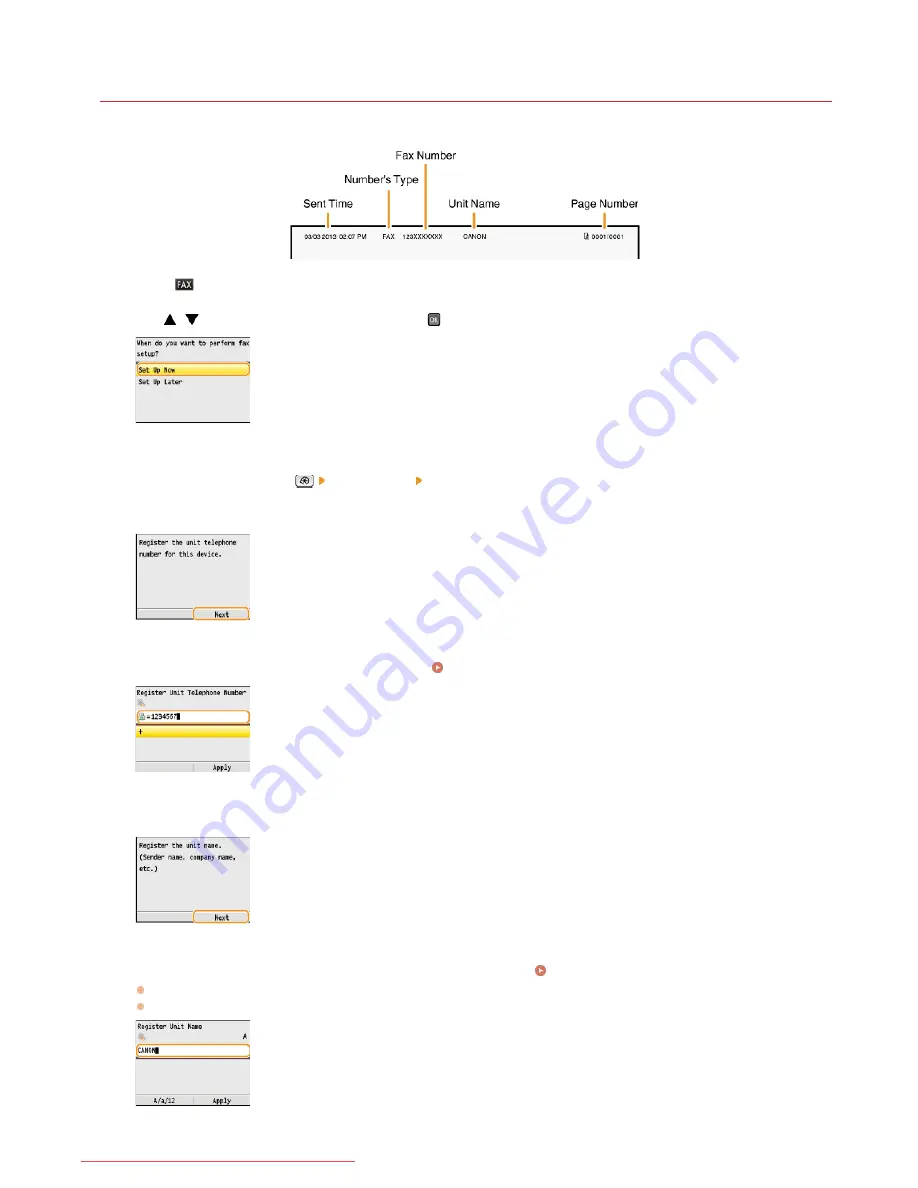
0ALJ-00U
Registering the Fax Number and Unit Name
Register the fax number and unit name of your machine. This information is printed at the top of each page sent from the machine.
Press .
Use
/
to select <Set Up Now>, and press
.
NOTE:
If you select <Set Up Later>, the receive mode is set to <Auto>. Later, when you want to configure the fax settings, display the
fax setup screen by pressing
<Fax Settings> <Fax Setup Guide>.
Press <Next>.
Enter the fax number using the numeric keys (
Entering Text
), and press <Apply>.
Press <Next>.
Enter the unit name (such as a user name or company name) (
Entering Text
), and press <Apply>.
Enter up to 24 alphanumeric characters.
Pressing <A/a/12> toggles the input modes.
1
2
3
4
5
6
㻠㻡㻌㻛㻌㻢㻣㻢
Downloaded from ManualsPrinter.com Manuals
Summary of Contents for Color imageCLASS MF8580Cdw
Page 1: ...Downloaded from ManualsPrinter com Manuals...
Page 48: ...LINKS Receiving Faxes Downloaded from ManualsPrinter com Manuals...
Page 76: ...Paper Downloaded from ManualsPrinter com Manuals...
Page 106: ...the hook Downloaded from ManualsPrinter com Manuals...
Page 113: ...LINKS Basic Copy Operations Downloaded from ManualsPrinter com Manuals...
Page 169: ...LINKS Receiving Faxes Downloaded from ManualsPrinter com Manuals...
Page 188: ...Downloaded from ManualsPrinter com Manuals...
Page 199: ...LINKS Printing a Document Downloaded from ManualsPrinter com Manuals...
Page 269: ...Configuring Scan Settings in ScanGear MF Downloaded from ManualsPrinter com Manuals...
Page 287: ...Downloaded from ManualsPrinter com Manuals...
Page 353: ...LINKS Setting Up Print Server Downloaded from ManualsPrinter com Manuals...
Page 413: ...LINKS Specifying IP Addresses for Firewall Rules Downloaded from ManualsPrinter com Manuals...
Page 455: ...Downloaded from ManualsPrinter com Manuals...
Page 656: ...Downloaded from ManualsPrinter com Manuals...
Page 669: ...Downloaded from ManualsPrinter com Manuals...
Page 677: ...Downloaded from ManualsPrinter com Manuals...
Page 726: ...The icon is added to the printer folder Downloaded from ManualsPrinter com Manuals...
Page 731: ...Downloaded from ManualsPrinter com Manuals...
















































