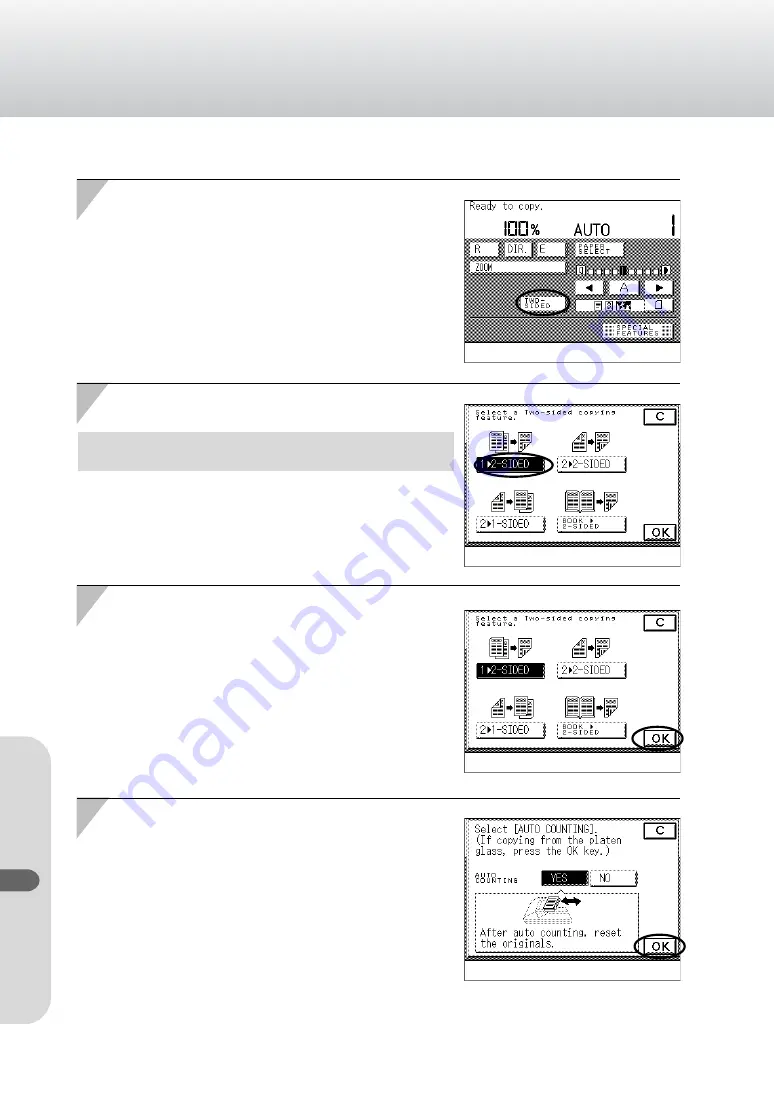
3-46
Two-sided Mode
Chapter 3 Making Copies Using the Basic Features
Copier Operator’s Manual/Basic Operations
■
When placing originals on the platen glass
1
1
Press the [TWO-SIDED] key.
2
2
Press the [1 2-SIDED] key.
The screen that appears in the touch panel display varies depending
on any optional accessories that are attached.
3
3
Press the [OK] key.
4
4
The screen on the right appears when the
feeder (optional accessory) is attached. Press
the [OK] key.
▼
















































