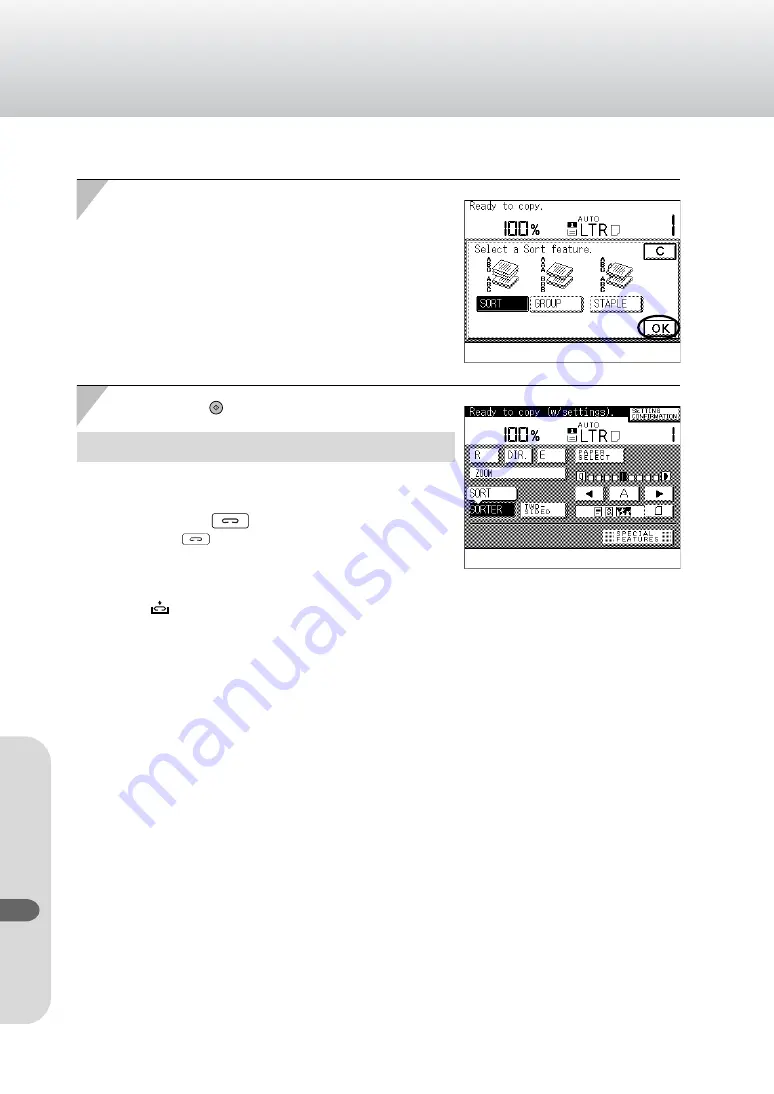
3-60
Sorting Copies (Sorter)
Chapter 3 Making Copies Using the Basic Features
Copier Operator’s Manual/Basic Operations
3
3
Select the desired sort setting [SORT],
[GROUP] or [STAPLE], then press the [OK]
key.
4
4
Press the
Start
key to begin making copies.
The selected setting is displayed above the [SORTER] key.
◆
When you place the original on the platen glass
and set the staple-sort
Press the
key.
If the
key does not light, you cannot staple
the copies.
MEMO:
●
When the
key lights, the staple cartridge has run out of staples.
Replace the staple case. (See the Reference Manual, Replacing the
Staple Case p. 6-27.)
































