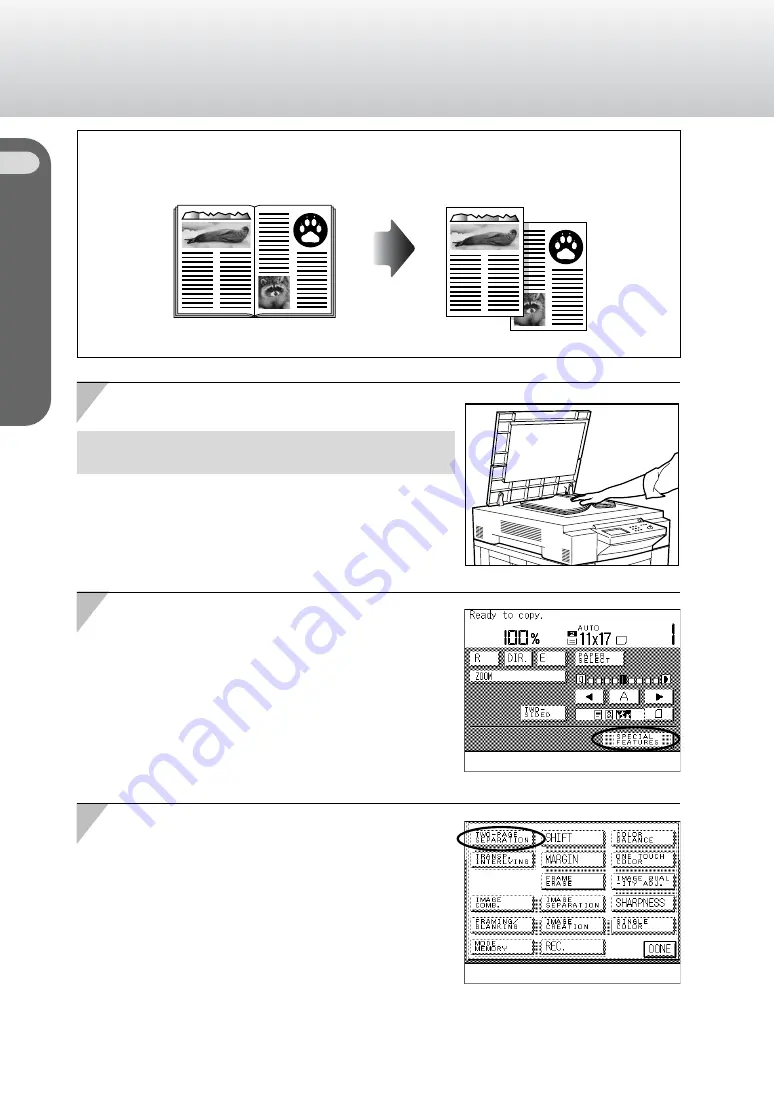
4-2
Two-page Separation (Making Copies of Facing Pages in a Book on T
wo Separate Sheets in One Step)
Chapter 4 Making Various Types of Copies
Copier Operator’s Manual/Basic Operations
Two-page Separation
(Making Copies of Facing Pages in a Book on Two Separate Sheets in One Step)
This mode enables you to make copies of facing pages in a book or a magazine on
separate sheets of paper in one step.
NOTICE:
❍
Some modes may not be able to be used with Two-page separation.
1
1
Place your original.
Place the original with its face down so that its top edge rests against
the far side edge (from the control panel) of the platen glass.
MEMO:
●
If you want to make copies in page order, make copies form the last
facing pages and work your way background.
2
2
Press the [SPECIAL FEATURES] key.
3
3
Press the [TWO-PAGE SEPARATION] key.
Originals such as books
Copied onto separate pages




































