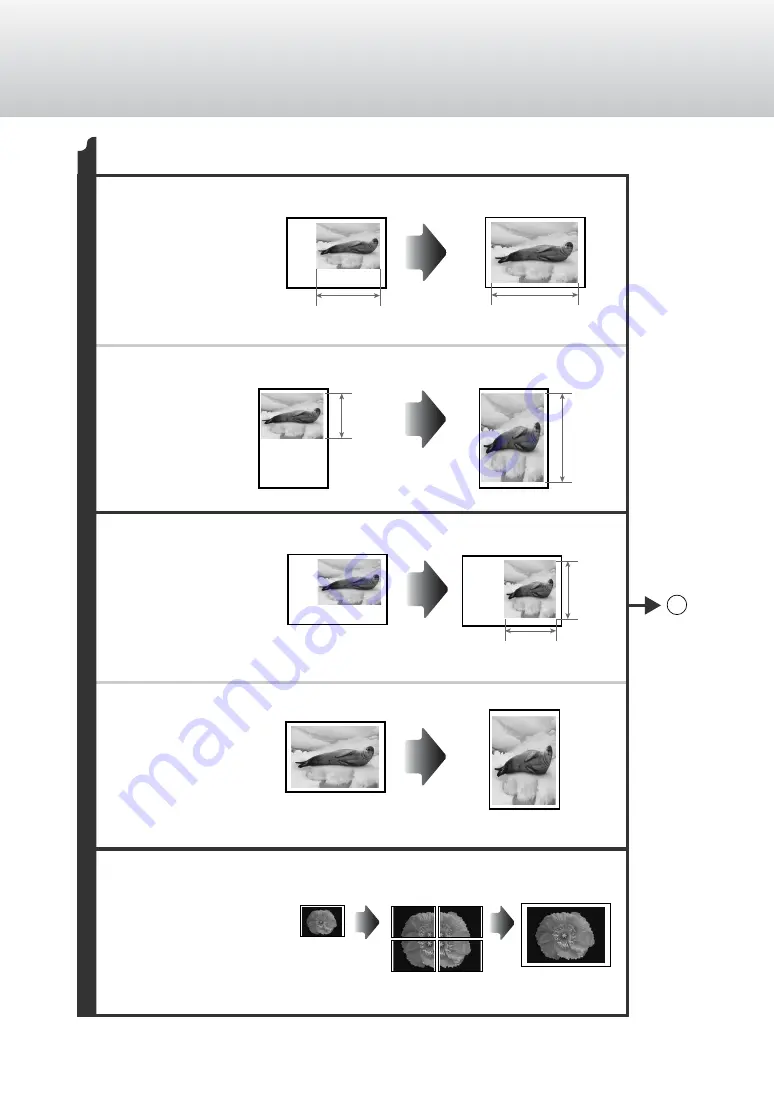
viii
Illustrated Function Summary
Copier Operator’s Manual/Basic Operations
5
7
/
8
" (150 mm)
7
7
/
8
" (200 mm)
X = 80%
Y = 130%
[ZOOM PROGRAM]
(See p. 3-29.)
You can designate the original size
(size of original image or original)
and copy size (size of copied
image or paper) in inch when
making copies.
Enter the original’s size of
5
7
/
8
" (150 mm)
The copy is enlarged with the same ratio
horizontally and vertically
Enter the copy size of 7
7
/
8
"
(200 mm)
Enter the original’s vertical (Y)
size as 4" (100 mm)
The copy is enlarged only vertically
Enter the copy size of 7
7
/
8
"
(200 mm) for the Y axis
[XY ZOOM]
(See p. 3-33.)
You can designate different copy
ratios (%) for each of the X and Y
axes when making copies.
Original
The copy’s vertical and horizontal axes
have different ratios
Set the ratios to
Vertical 130%
Horizontal 80%
XY Zoom
Original
Copies cut and pasted together
Select LTR-size paper
AUTO XY Zoom
[MULTI-PG ENLARGE]
(See p. 3-38.)
You can make copies of originals
on several sheets of paper when
requiring copies larger than 11" x
17"-size by cutting and pasting the
output sheets together.
Copies
4
Set the LTR-R-size original
The copy ratio is automatically set
4"
(100 mm)
7
7
/
8
"
(200 mm)






























