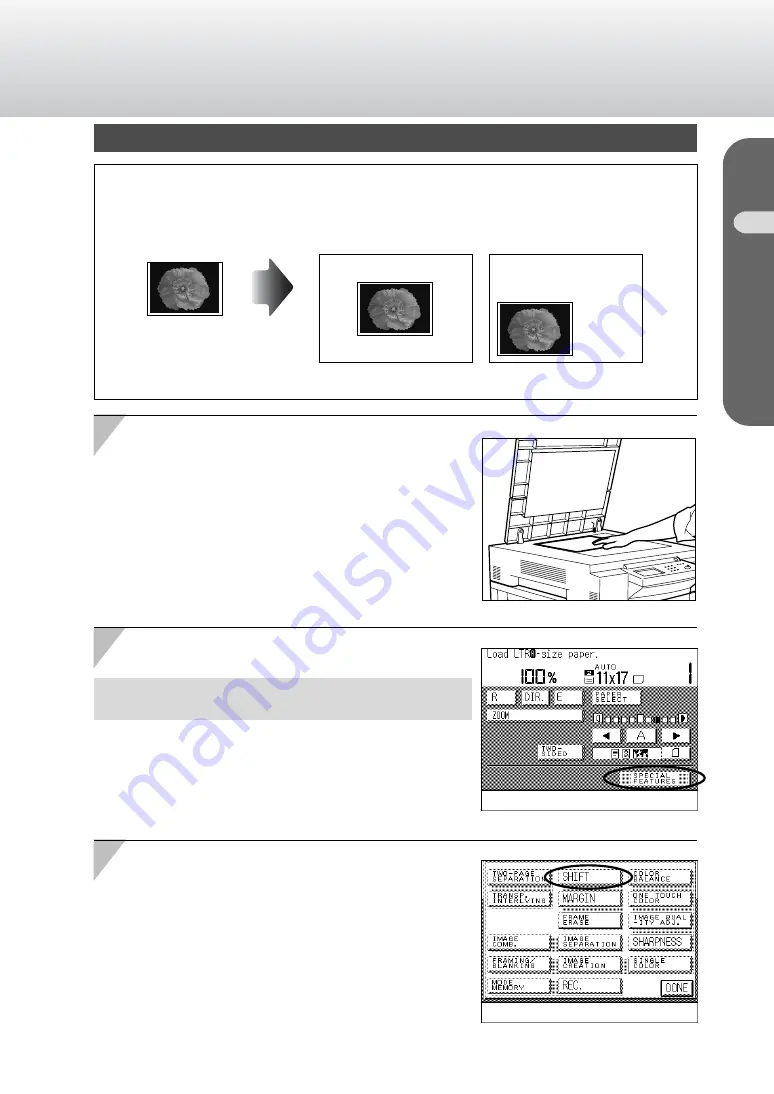
4-7
Shift (Making Copies with the Original Images Shifted)
Copier Operator’s Manual/Basic Operations
Chapter 4 Making Various Types of Copies
Shift
(Making Copies with the Original Images Shifted)
Making Copies with the Original Images Shifted to the Center or Corner
This mode enables you to make copies with the entire image shifted to the center, a
corner, or a designated position. Only standard size originals can be copied in the Center/
Corner Shift mode.
MEMO:
●
When the original and the paper are of the same size, the image will not be shifted.
1
1
Place your original.
2
2
Press the [SPECIAL FEATURES] key.
The “Load **-size paper.” message appears when no paper is set in
the selected drawer.
3
3
Press the [SHIFT] key.
Original
Copy in the center
Copy in the corner
Indicate the position









































