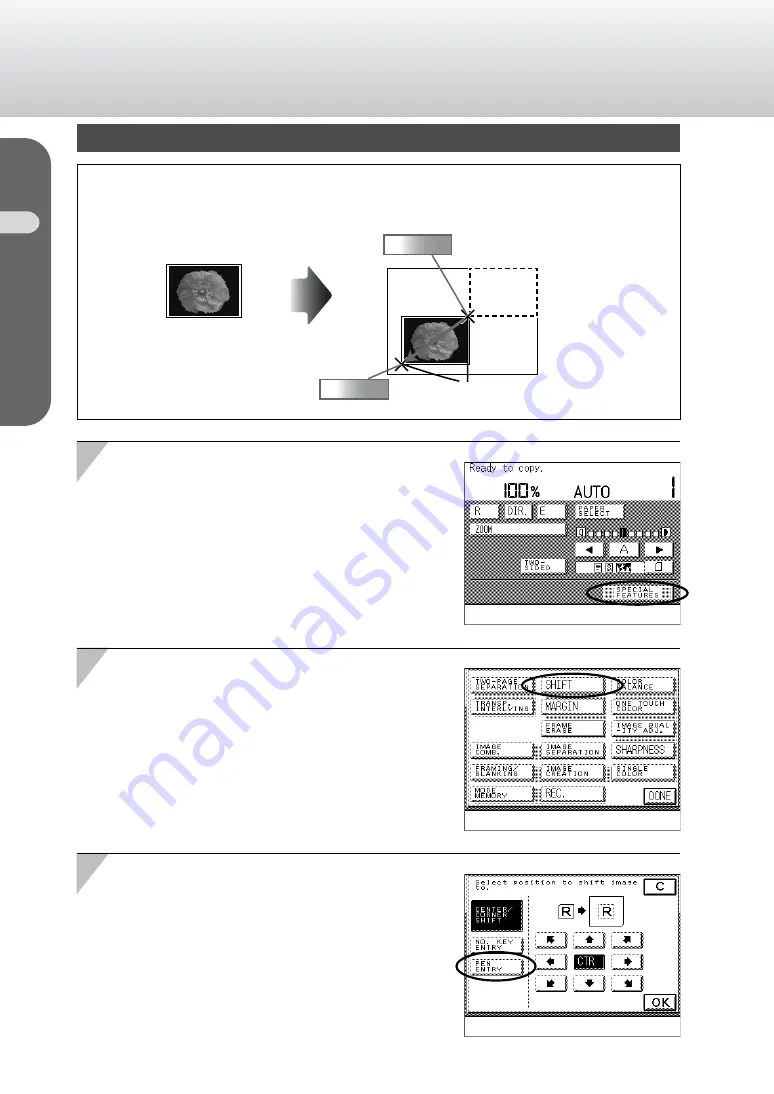
4-14
Shift (Making Copies with the Original Images Shifted)
Chapter 4 Making Various Types of Copies
Copier Operator’s Manual/Basic Operations
Making Copies with the Original Images Shifted Using the Edit Pen
Use the edit pen with this function to make copies with the entire original shifted to a
designated position.
You can only use this function when the editor (optional accessory) is attached.
1
1
Press the [SPECIAL FEATURES] key.
2
2
Press the [SHIFT] key.
3
3
Press the [PEN ENTRY] key.
Original
Copy
Enter these positions with
the editor
Indicate the start and final
positions with the edit pen
Start position
Final position


































