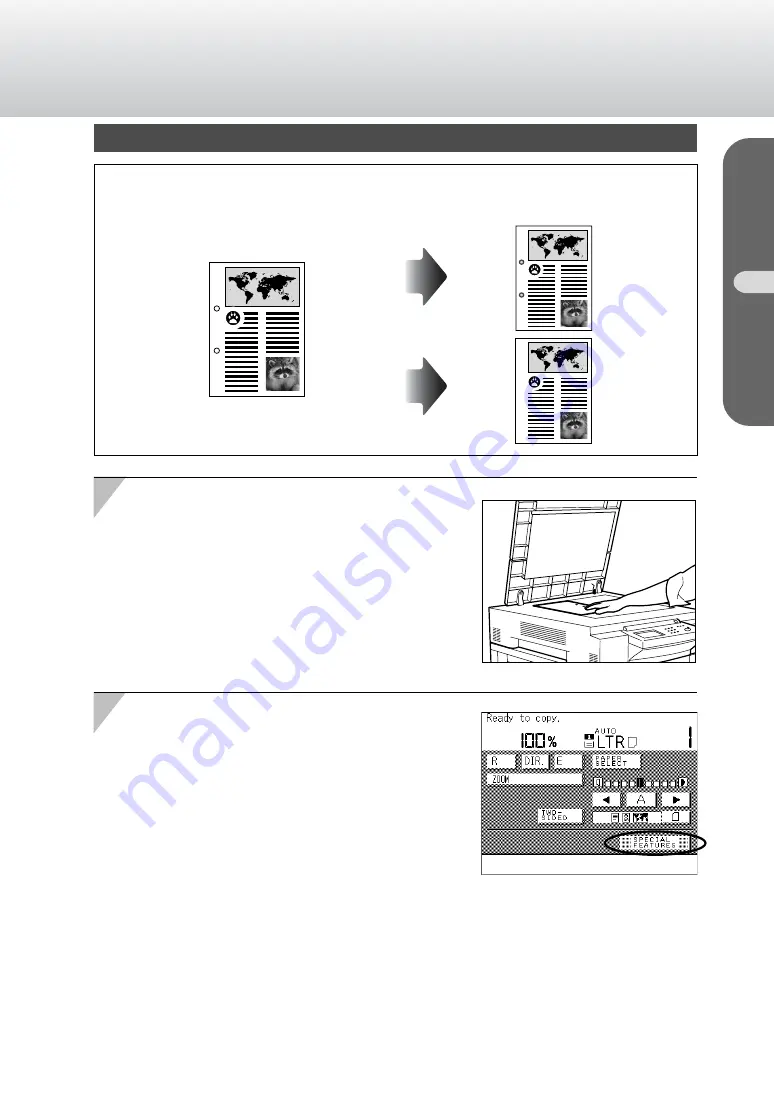
4-29
Frame Erase (Erasing Shadows fr
om Copies)
Copier Operator’s Manual/Basic Operations
Chapter 4 Making Various Types of Copies
An original with binding holes
Copy
Binding Erase not selected
Binding Erase selected
Binding Erase (Erasing Binding Holes on Copies)
This mode enables you to erase the shadows that can appear in copies due to binding
holes in the original.
1
1
Place your original on the platen glass.
NOTICE:
❍
Originals with binding holes may tear, so do not place them in the
feeder (optional accessory).
❍
Place the area containing binding holes to the right on the platen
glass.
2
2
Press the [SPECIAL FEATURES] key.






































