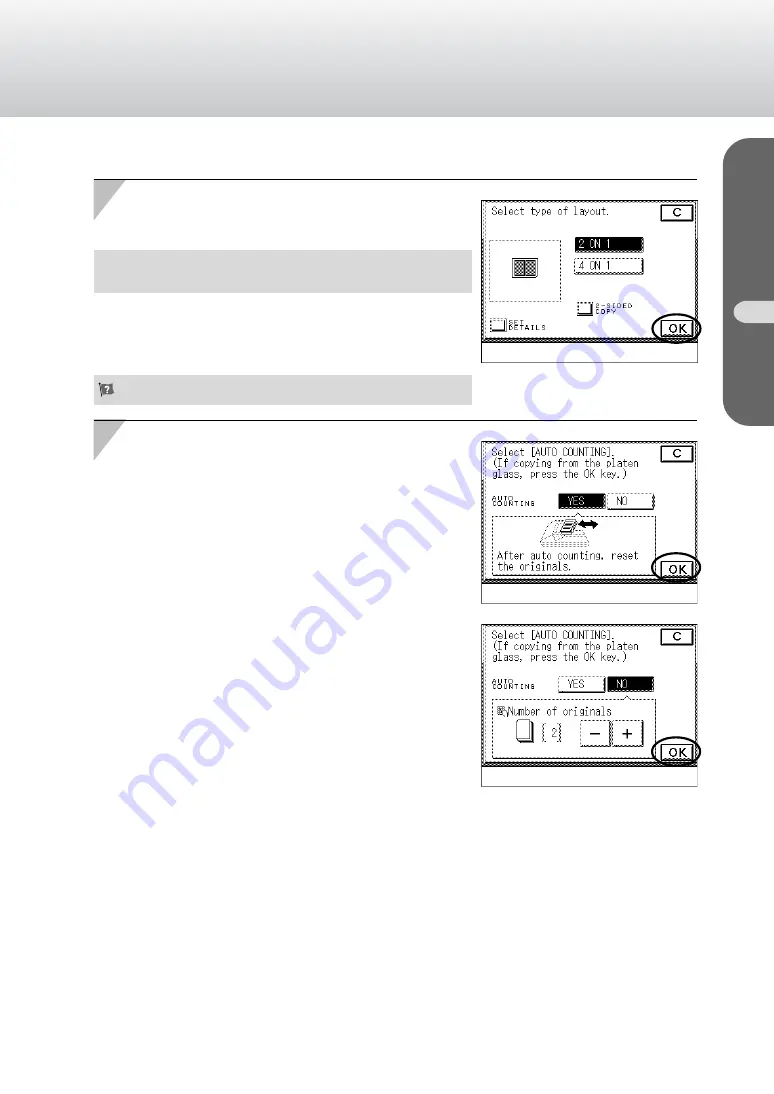
4-39
Image Combination (Reducing Several Originals to Fit on a Single Sheet)
Copier Operator’s Manual/Basic Operations
Chapter 4 Making Various Types of Copies
5
5
Select the desired Image Combination setting,
then press the [OK] key.
The screen that appears in the touch panel display varies depending
on any optional accessories that are attached.
◆
In the 2 ON 1/TWO-SIDED and 4 ON 1/TWO-
SIDED modes, first select the layout, then
press the [2-SIDED COPY] key.
To select the layout order
6
6
Select whether or not to set the Auto Count
function to ON.
◆
Setting Auto Count to ON
Select the [YES] key, then press the [OK] key.
◆
Setting Auto Count to OFF
Select the [NO] key.
Set the number of originals using the number
keys or the [-] [+] keys, then press the [OK] key.



































