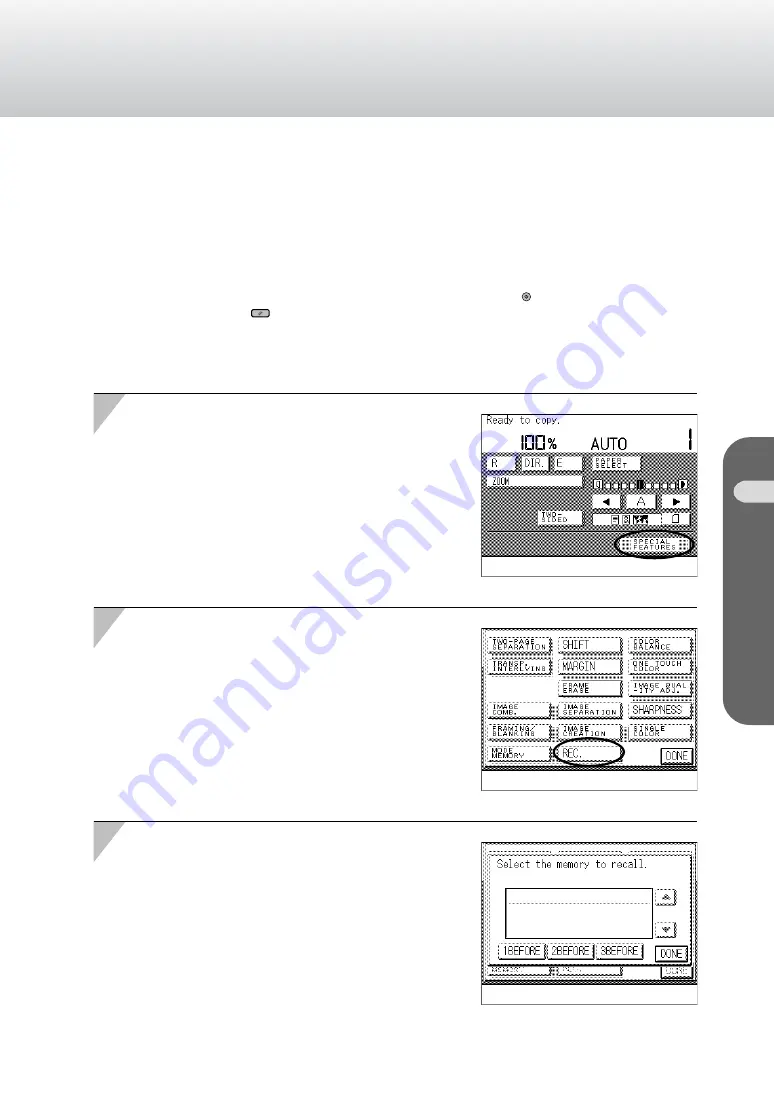
5-13
Recall (Recalling Pr
eviously Used Copy Jobs)
Copier Operator’s Manual/Basic Operations
Chapter 5 Storing/Recalling Copy Settings
Recall
(Recalling Previously Used Copy Jobs)
This function enables you to recall copy jobs previously used or reset. Up to the last three
copy jobs can be recalled.
NOTICE
❍
The following copy jobs can be recalled:
- Copy quantity, copy exposure, copy ratio, margin, etc. selected when the
Start
key was pressed.
- Copy settings when the
Reset
key was pressed (copy settings before resetting).
- When the copy settings are recalled from mode memory.
❍
The last three copy jobs are kept in memory even if the power is turned OFF.
❍
Standard mode or Additional Function settings will not be stored.
1
1
Press the [SPECIAL FEATURES] key.
2
2
Press the [REC.] key.
3
3
Select the [1BEFORE], [2BEFORE] or
[3BEFORE] key.
MEMO:
●
When you select a key, its settings are displayed. If there are more
stored copy settings than currently displayed, you can display other
copy settings using the [
▲
] [
▼
] keys.

































