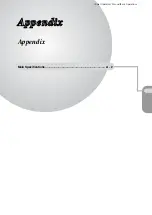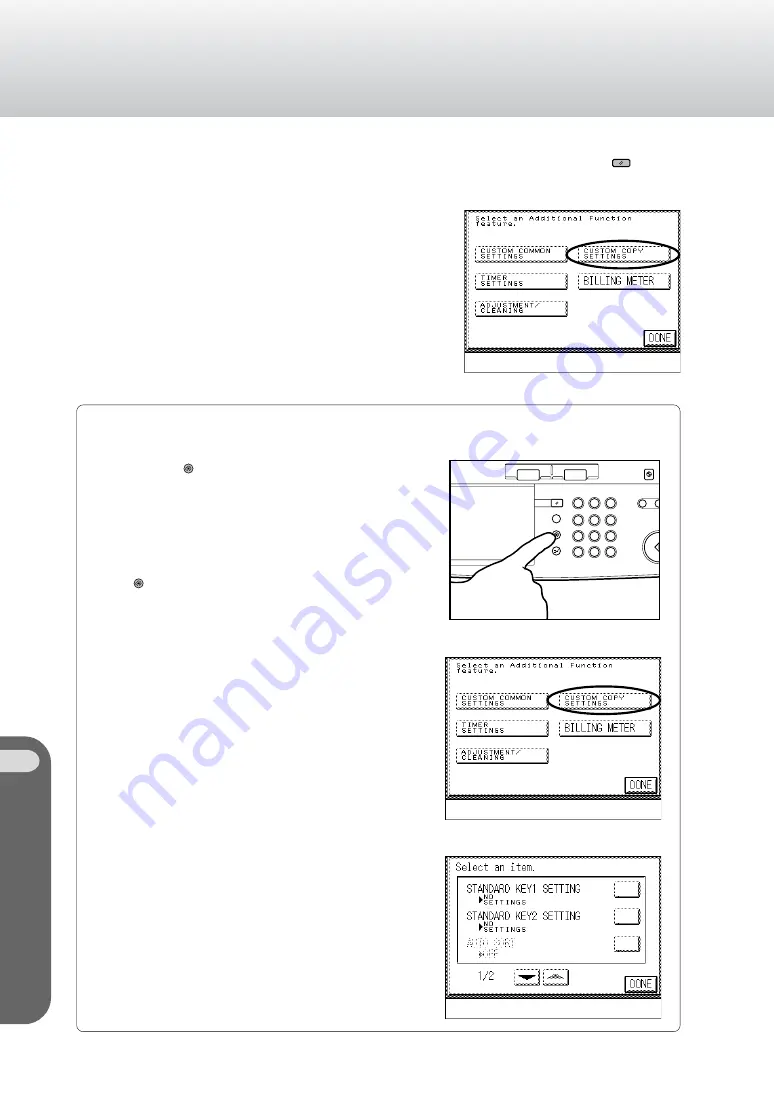
6-2
What ar
e “Custom Copy Settings ”?
Chapter 6 Custom Copy Settings
Copier Operator’s Manual/Basic Operations
What are “Custom Copy Settings”?
This function enables you to change the initial settings to satisfy your specific situation and
circumstances. The settings that have been made will not change even if the
Reset
key is
pressed.
NOTICE:
❍
Some of the Additional Functions do not need to be changed
depending on which optional accessories are attached to the
machine. These settings are indicated as inactive in the touch panel
display.
MEMO:
●
For details on Custom Common settings, Timer settings, and
Adjustment/Cleaning, see the Reference Manual, Setting
Additional Functions Chapter 3.
Accessing the Custom Copy Settings Screen
1
1
Press the
Additional Functions
key.
MEMO:
●
The
Additional Functions
key begins flashing when accessing the Additional
Functions screen.
2
2
The Additional Functions screen appears.
Press the [CUSTOM COPY SETTINGS] key.
3
3
The Select an item screen appears. If the item
you want to set is not displayed, press the [
▼
] or
[
▲
] key to switch the screens. (See Custom Copy
Settings p. 6-3.)
MEMO:
●
The screen returns to the Additional Functions screen when
the [DONE] key is pressed.
●
If you press the [DONE] key in the Additional Functions screen,
the Additional Functions screen closes.
1
4
7
2
5
8
0
3
6
9
?
Error
Error
Data
Copying
OPTIONS
COPY
C
ID
ACS
Reset
Guide
Additional Functions
Interrupt
Clear
Start
Full C
Energy Saver