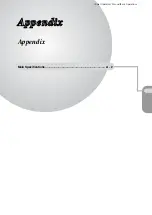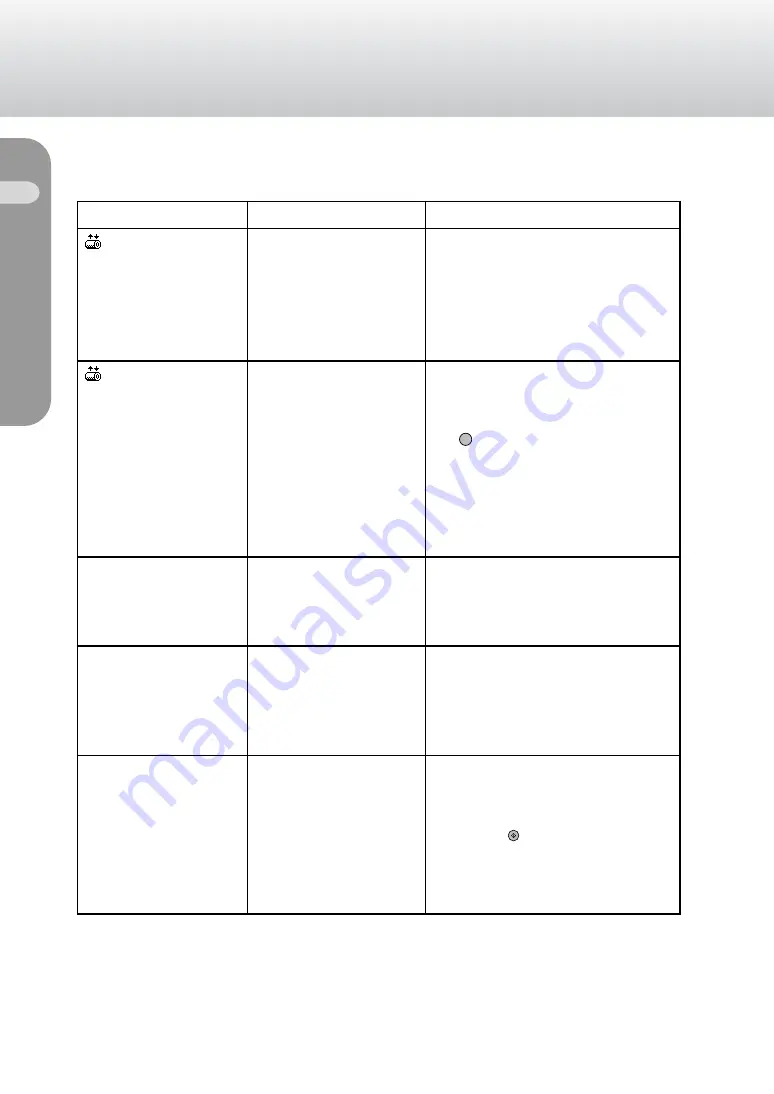
7-4
Self-diagnostic (Er
ror) Messages
Chapter 7 Troubleshooting
Copier Operator’s Manual/Basic Operations
Message
BLACK
The drum cartridge
needs to be
replaced. Please
contact your service
representative.
YELLOW
The drum cartridge
needs to be
replaced. Please
contact your service
representative.
(Press the Black key
to copy in Black
mode.)
Prepare a new waste
toner container.
Load the following
paper.
Load paper.
Load LTRR-size
paper.
Cause
The drum cartridge for
the indicated color has
reached the end of its
service life. Copying
cannot be performed.
The drum cartridge for
the indicated color has
reached the end of its
service life.
Color copying cannot
be performed.
The waste toner
container is full.
Copying cannot be
performed.
The machine has run
out of paper, allowing
no further copying.
Paper of the
appropriate size is not
loaded in the drawer
selected in Auto Paper
Selection.
Remedy
Contact your service representative.
Contact your service representa-
tive.
To make copies in black only, press
the
Black
key. (See Switching between
the Full Color Mode and Black
Monochrome Mode (including
ACS) p. 2-21.)
Replace the waste toner container.
(See the Reference Manual,
Replacing the Waste Toner Con-
tainer p. 5-21.)
Load the paper indicated in the
touch panel display or select
another drawer with paper. (See
the Reference Manual, Loading
Paper p. 5-2.)
Load the paper size indicated in
the touch panel display.
When the
Start
key is pressed while
this message is displayed,
copying will be performed on the
current selected paper size.