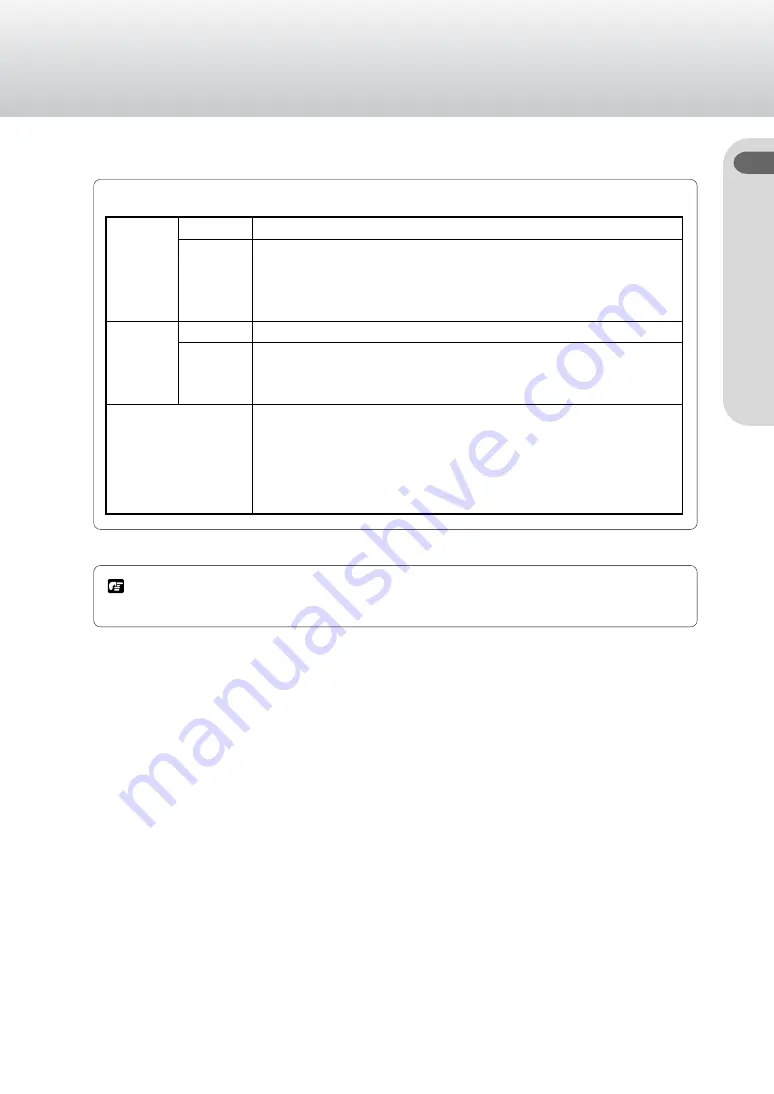
1-3
Parts and Their Functions
Copier Operator’s Manual/Basic Operations
Chapter 1 Introduction
Status Display lamps
Flashing green:
while copying
Flashing orange:
no paper in the selected drawer or paper
deck (during a continuous copying job),
paper jams, or no toner left
Continuous orange:
out of order
Continuous green:
while outputting data
Flashing orange:
printer error, no paper in the selected drawer
or paper deck, paper jams, or no toner left
Continuous orange:
out of order
Flashing orange:
cannot make copies (paper jams, no
toner left, open cover on the main unit,
sorter or finisher, or options are not
securely attached to the main unit, etc.)
Continuous orange:
contact your service representative
Copy
Options
All error lamps
Copying
Error
Data
Error
REQUEST
❍
Before using the touch panel, peel off the protective film from the display.






































