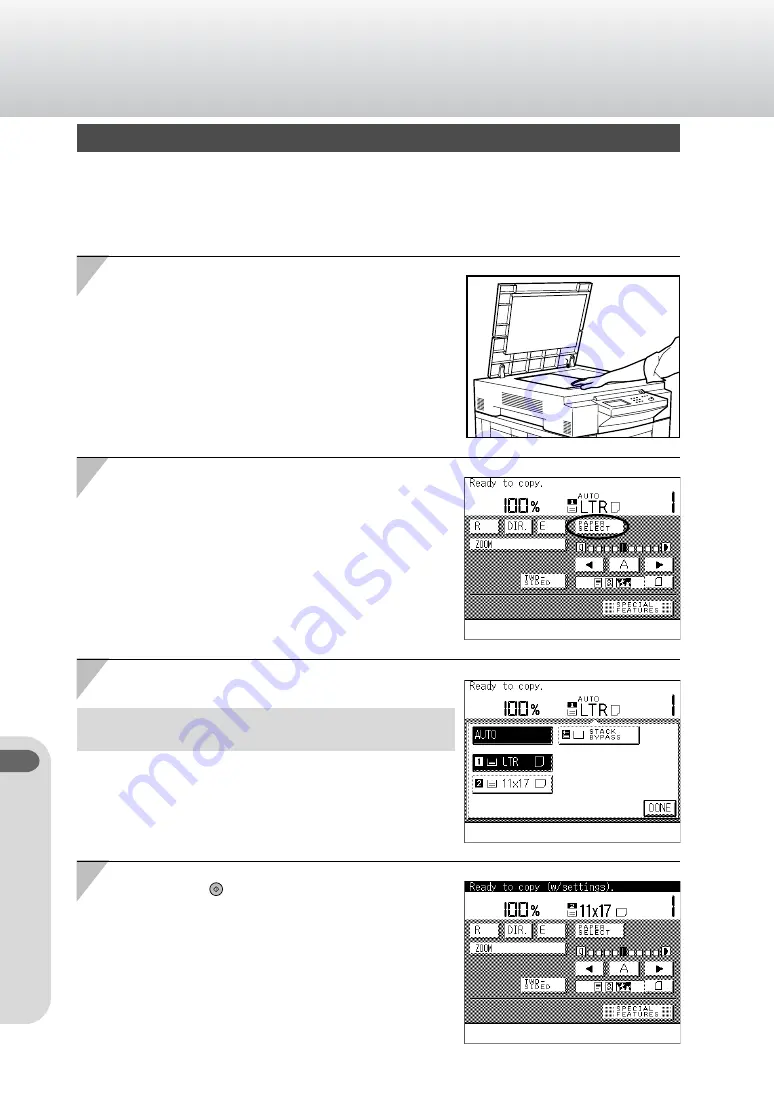
3-4
Selecting the Paper Size
Chapter 3 Making Copies Using the Basic Features
Copier Operator’s Manual/Basic Operations
Manual Paper Selection
You can select the desired paper size.
MEMO:
●
To feed transparencies from drawers, the transparency drawer must first be assigned. (See the Reference
Manual, Transparency Feed Location p. 3-14.)
1
1
Place your original.
2
2
Press the [PAPER SELECT] key.
3
3
Select the paper size.
The screen that appears in the touch panel display varies depending
on any optional accessories that are attached.
MEMO:
●
When making copies on transparencies, select the drawer that has
been designated as the transparency feeding location.
4
4
Press the
Start
key to begin making copies.


































