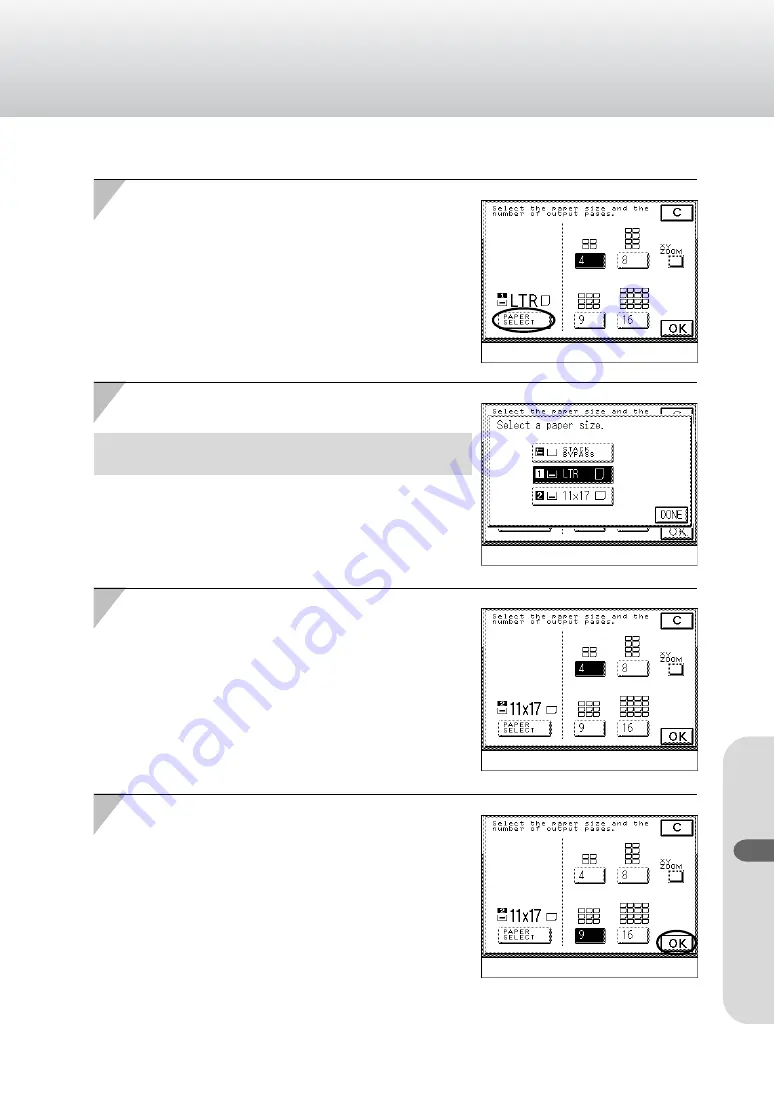
3-43
Enlarging/Reducing Originals to the Desir
ed Size
Copier Operator’s Manual/Basic Operations
Chapter 3 Making Copies Using the Basic Features
5
5
Press the [PAPER SELECT] key.
6
6
Select the paper size.
The screen that appears in the touch panel display varies depending
on any optional accessories that are attached.
7
7
Select the number of output pages.
◆
To make copies with different ratios in the hori-
zontal and vertical directions (XY ZOOM)
Press the [XY ZOOM] key, then select the
number of output pages. The horizontal and ver-
tical ratios are automatically set to match the
selected paper size and number of output pages.
8
8
Confirm the settings, then press the [OK] key.


































