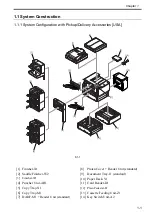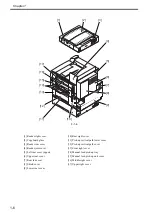Chapter 1
1-14
Enable/disable buzzer
Input correct: *On, Off
Input incorrect: On, *Off
Supply alert: On, *Off
Alert: *On, Off
Job end: *On, Off
Residual original: On, *Off
Display Remaining Paper
Message
*On, Off
Priority on text/photo upon
selection of auto color
Text, *photo
Display the back mode shortcut
key
On, *Off
Inch input
Enable inch input: On, *Off; On if 120 V
Paper type registration upon
cassette auto selection
copier, printer, box, receive/fax, other (Manual feed : On, *Off; Other
pickup points : *On, Off)
Copy: consider the paper type: YES, *NO
Register paper type
*Plain, recycled, color, heavy, transparency
Change power save mode
*-10%/-5%/-0%, immediate recovery
Power consumption in sleep state *Little, much
Setup the delivery tray**
When the finisher is not attached.
Tray A: *copier, *box, *printer, *receive/fax, *other
Tray B: copier, box, printer, receive/fax, other
Tray C: copier, box, printer, receive/fax, other
If the optional finisher-M1 is attached:
Tray A: *copier, *box, *printer, receive/fax, other
Tray B: copier, box, printer, *receive/fax, *other
If the optional finisher-T1 or saddle finisher-T2 is attached:
Tray A: copier, box, printer, *receive/fax, *other
Tray B: *copier, *box, printer, receive/fax, other
Tray C: copier, box, *printer, receive/fax, other
Normal position of tray: *tray B, tray C, Off
Priority on print
Copy: *1, 2, 3
Printer: 1, *2, 3
Box, receive/fax, other: 1, 2, *3
Form registration of image
synthesis
Register, delete, check copy, detailed information
Image quality priority upon image
synthesis
*Auto, document, form
Register character string of page
print/stamp
Register, edit, delete
Register standard mode for
manually fed paper
On, *Off
Register size set by user
Register/edit, delete, name registration
Mode
Description
Summary of Contents for Color imageRUNNER C5180 Series
Page 22: ...Chapter 1 INTRODUCTION...
Page 64: ...Chapter 2 INSTALLATION...
Page 110: ...Chapter 3 BASIC OPERATION...
Page 119: ...Chapter 4 BASIC OPERATIONS AS A PRINTER...
Page 129: ...Chapter 5 MAIN CONTROLLER...
Page 138: ...Chapter 5 5 8 F 5 8 CPU HDD ROM access to the program at time of execution...
Page 165: ...Chapter 6 ORIGINAL EXPOSURE SYSTEM...
Page 209: ...Chapter 7 IMAGE PROCESSING SYSTEM...
Page 212: ...Chapter LASER EXPOSURE 8...
Page 239: ...Chapter 9 IMAGE FORMATION...
Page 324: ...Chapter 10 PICKUP FEEDING SYSTEM...
Page 435: ...Chapter 11 FIXING SYSTEM...
Page 460: ...Chapter 11 11 23 F 11 13 SEN3 SEN2 SEN1 SEN2 SEN3 SEN1 SEN2 SEN3 SEN1...
Page 491: ...Chapter 12 EXTERNALS CONTROLS...
Page 498: ...Chapter 12 12 5 F 12 2 FM1 FM7 FM9 FM2 FM13 FM14 FM12 FM11 FM10 FM5 FM3 FM4 FM8 FM6...
Page 512: ...Chapter 12 12 19 2 Remove the check mark from SNMP Status Enabled F 12 10...
Page 553: ...Chapter 13 MEAP...
Page 557: ...Chapter 14 RDS...
Page 569: ...Chapter 15 MAINTENANCE INSPECTION...
Page 578: ...Chapter 16 STANDARDS ADJUSTMENTS...
Page 597: ...Chapter 17 CORRECTING FAULTY IMAGES...
Page 612: ...Chapter 17 17 14 F 17 7 PLG1 ELCB1 SP1 H4 H3 H2 H1 H1 H2 LA1...
Page 617: ...Chapter 18 SELF DIAGNOSIS...
Page 644: ...Chapter 19 SERVICE MODE...
Page 778: ...Chapter 20 UPGRADING...
Page 823: ...Chapter 21 SERVICE TOOLS...
Page 828: ...APPENDIX...
Page 851: ......