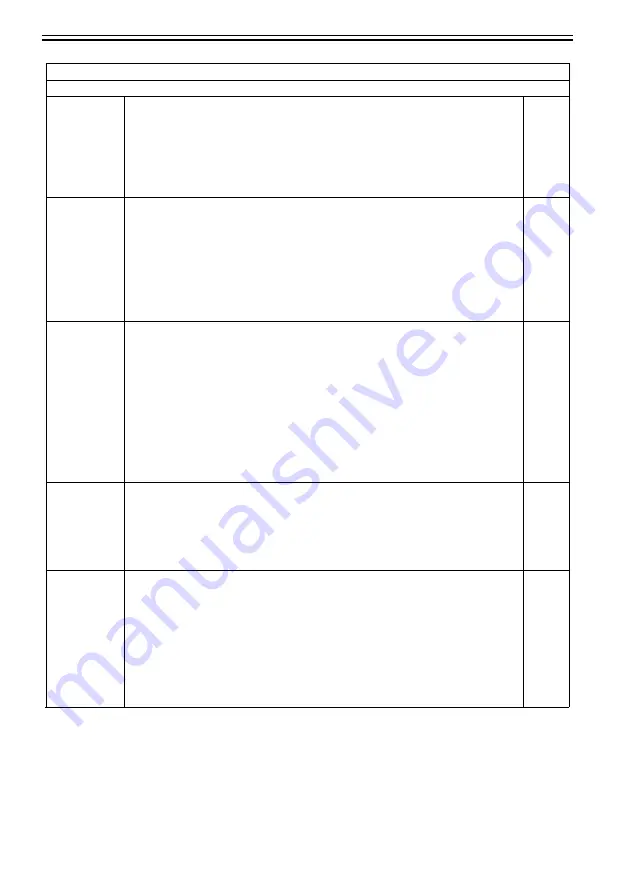
Chapter 19
19-100
JA-FUNC
Job archive function ON/OFF
When ON, the job archive function is activated.
*The settings cannot be changed in service mode, but only referenced.
Settings can only be made from a job archive-enabled MEAP programme.
Setting values
0: OFF
1: ON
[Factory settings and after RAM clear: 0]
2
JA-JOB
Designates job archive jobs.
When the job archive function is activated, the job archive operates when a job is run, in
accordance with the job type designation.
*The settings cannot be changed in service mode, but only referenced.
Settings can only be made from a job archive-enabled MEAP programme.
Setting values
0: None
3: FAX/IFAX only
0xFFFFFFFF: all jobs
[Factory settings and after RAM clear: 0]
2
JA-RESTR
Job archive restriction settings
When the job archive function is activated, spec. restrictions are applied against those functions
for what spec. restrictions are set.
*The settings cannot be changed in service mode, but only referenced.
Settings can only be made from a job archive-enabled MEAP programme.
Setting values
0, 1
32 spec. restrictions by bit setting.
Bit0: Image file acquisition function (0: OFF, 1: ON)
Bit1: Form registration merge function (0: OFF, 1: ON)
Bit2: Document edit function (0: OFF, 1: ON)
Other bits are not set, but will be added as and when needed. (4 byte needed)
[Factory settings and after RAM clear: 0]
2
DOM-ADD
Sets domain complement for transmission destination when sending email.
Sets whether to complement the domain (e.g. @canon.co.jp) programmed in the user mode to
the entered account when transmitting email.
Setting values
0: Do not complement Tx destination domain.
1: Complement Tx destination domain.
[Factory settings and after RAM clear: 0]
2
JA-DPI
Specifies job archive record resolution.
For jobs other than PC-FAX, FAX Rx, IFAX Rx, etc., the resolution is converted to the
programmed resolution and an archive image is recorded.
*The settings cannot be changed in service mode, but only referenced. Settings can only be
made from a job archive-enabled MEAP programme.
Setting values
0 : No not convert resolution.
1: 100 x 100 dpi
2: 200 x 200 dpi
3: 300 x 300 dpi
[Factory settings and after RAM clear: 3]
2
COPIER>OPTION>USER
Specification selection related to user mode
Summary of Contents for Color imageRUNNER C5180 Series
Page 22: ...Chapter 1 INTRODUCTION...
Page 64: ...Chapter 2 INSTALLATION...
Page 110: ...Chapter 3 BASIC OPERATION...
Page 119: ...Chapter 4 BASIC OPERATIONS AS A PRINTER...
Page 129: ...Chapter 5 MAIN CONTROLLER...
Page 138: ...Chapter 5 5 8 F 5 8 CPU HDD ROM access to the program at time of execution...
Page 165: ...Chapter 6 ORIGINAL EXPOSURE SYSTEM...
Page 209: ...Chapter 7 IMAGE PROCESSING SYSTEM...
Page 212: ...Chapter LASER EXPOSURE 8...
Page 239: ...Chapter 9 IMAGE FORMATION...
Page 324: ...Chapter 10 PICKUP FEEDING SYSTEM...
Page 435: ...Chapter 11 FIXING SYSTEM...
Page 460: ...Chapter 11 11 23 F 11 13 SEN3 SEN2 SEN1 SEN2 SEN3 SEN1 SEN2 SEN3 SEN1...
Page 491: ...Chapter 12 EXTERNALS CONTROLS...
Page 498: ...Chapter 12 12 5 F 12 2 FM1 FM7 FM9 FM2 FM13 FM14 FM12 FM11 FM10 FM5 FM3 FM4 FM8 FM6...
Page 512: ...Chapter 12 12 19 2 Remove the check mark from SNMP Status Enabled F 12 10...
Page 553: ...Chapter 13 MEAP...
Page 557: ...Chapter 14 RDS...
Page 569: ...Chapter 15 MAINTENANCE INSPECTION...
Page 578: ...Chapter 16 STANDARDS ADJUSTMENTS...
Page 597: ...Chapter 17 CORRECTING FAULTY IMAGES...
Page 612: ...Chapter 17 17 14 F 17 7 PLG1 ELCB1 SP1 H4 H3 H2 H1 H1 H2 LA1...
Page 617: ...Chapter 18 SELF DIAGNOSIS...
Page 644: ...Chapter 19 SERVICE MODE...
Page 778: ...Chapter 20 UPGRADING...
Page 823: ...Chapter 21 SERVICE TOOLS...
Page 828: ...APPENDIX...
Page 851: ......
















































