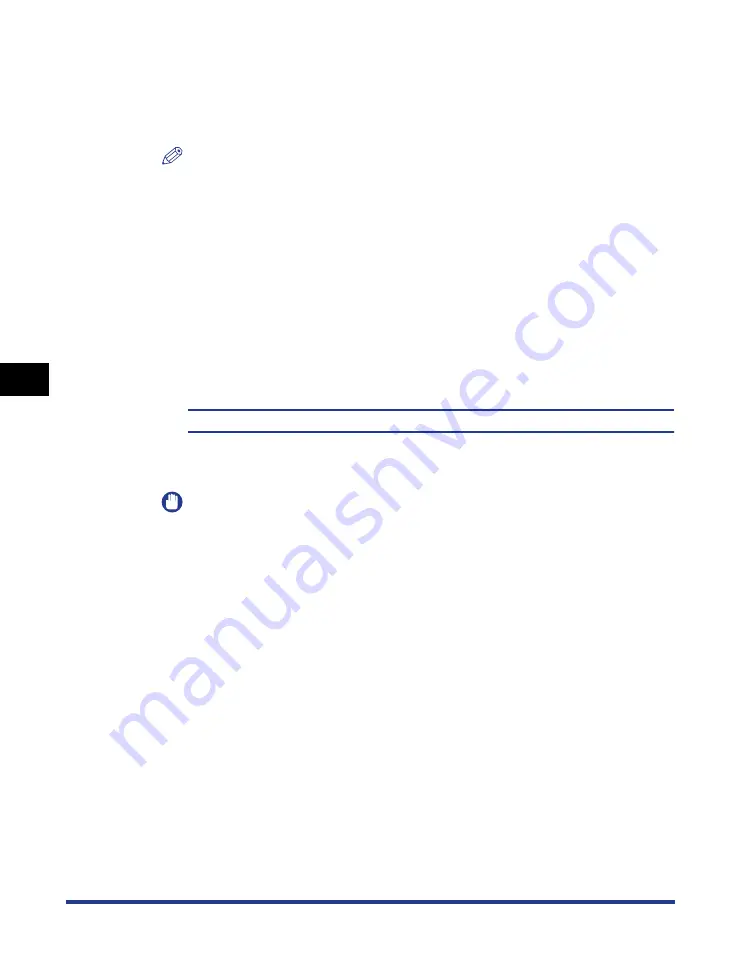
5-30
Pr
inting En
vironment Settings
5
SETUP Menu Settings
•
When printing custom size paper from UFR II Printer Driver, you can load the paper
either in portrait or landscape orientation. However, if you want to print custom size
paper of its long edges 11.69 in. (297.0 mm) or less when TRAY PAPER SIZE is
set to MIXED SIZES, load the paper in landscape orientation. When you are not
printing from UFR II Printer Driver, load the paper in portrait orientation.
NOTE
•
Select CUSTOM SIZE or CUSTOM SIZE R when you want to specify custom size
paper using application and print it. If a message that prompts you to change the
size of the paper appears during printing, press [Online] to clear the error before
printing again.
•
You cannot print on any area within 0.39 in. (10 mm) (0.16 in. (4 mm) for the PS
printer driver) of the edges of an envelope. (If you have selected the [Print with
Upper Left of Sheet as Starting Point] check box in [Finishing Details] in the UFR II
printer driver, you can extend the printable area to near the edges of the paper. For
more details, see Help of the UFR II printer driver.)
•
You can specify the same setting in TRAY PAPER SIZE in the SELECT FEEDER
menu.
CASSETTE(n) SIZE (n = 2, 3, 4)
CUSTOM SIZE*, CUSTOM SIZE R, 8K, 16K, MIXED SIZES
Specifies the size of the paper loaded in the paper cassettes (Cassette 2 to
Cassette 4) of the paper feeders.
IMPORTANT
•
When paper at a size of 8K or 16K is loaded in Cassette 2, 3, or 4, be sure to set
the setting for this item to 8K or 16K.
•
When you change the orientation of the custom size paper loaded in a paper
cassette frequently, it is convenient if you set CASSETTE(n) SIZE (n = 2, 3, 4) in
the control panel to MIXED SIZES. When CASSETTE(n) SIZE (n = 2, 3, 4) is set to
MIXED SIZES, you do not need to specify the setting for CASSETTE(n) SIZE (n =
2, 3, 4) each time you change the paper orientation. However, when specifying
MIXED SIZES, make sure that the size of the loaded paper matches the paper size
specified in the printer driver before printing. If they do not match, the printer may
stop printing, displaying the message <41 CHK PAPER SZE>, or a paper jam may
occur. Be sure to check if the paper size specified in the printer driver matches the
size of the paper loaded in the paper cassette before using the printer.
•
When printing custom size paper from UFR II Printer Driver, you can load the paper
either in portrait or landscape orientation. However, if you want to print custom size
paper of its long edges 11.69 in. (297.0 mm) or less when CASSETTE(n) SIZE
(n=2, 3, 4) is set to MIXED SIZES, load the paper in landscape orientation. When
you are not printing from UFR II Printer Driver, load the paper in portrait orientation.
Summary of Contents for Color imageRUNNER LBP5975
Page 2: ...LBP5975 5970 Laser Printer User s Guide...
Page 185: ...3 80 Paper Loading Orientation Paper Loading and Output Tray 3...
Page 205: ...4 20 The Printing Environment Initializing the SETUP Menu 4...
Page 541: ...8 20 Appendix 8 Symbol Sets Supported ISO 4 United Kingdom 1E 37 ISO 6 ASCII 0U 21...
Page 542: ...8 21 Appendix 8 Symbol Sets Supported ISO 11 Swedish 0S 19 ISO 15 Italian 0I 9...
Page 543: ...8 22 Appendix 8 Symbol Sets Supported ISO 17 Spanish 2S 83 ISO 21 German 1G 39...
Page 544: ...8 23 Appendix 8 Symbol Sets Supported ISO 60 Danish Norwegian 0D 4 ISO 69 French 1F 38...
Page 545: ...8 24 Appendix 8 Symbol Sets Supported ISO 8859 1 Latin 1 0N 14 ISO 8859 2 Latin 2 2N 78...
Page 546: ...8 25 Appendix 8 Symbol Sets Supported ISO 8859 9 Latin 5 5N 179 ISO 8859 10 Latin 6 6N 206...
Page 547: ...8 26 Appendix 8 Symbol Sets Supported ISO 8859 15 Latin 9 9N 302 ITC Zapf Dingbats MS 14L 460...
Page 548: ...8 27 Appendix 8 Symbol Sets Supported Legal 1U 53 Math 8 8M 269...
Page 549: ...8 28 Appendix 8 Symbol Sets Supported MC Text 12J 682 Microsoft Publishing 6J 202...
Page 550: ...8 29 Appendix 8 Symbol Sets Supported OCR A 0O 15 OCR B 1O 47...
Page 551: ...8 30 Appendix 8 Symbol Sets Supported PC 8 10U 341 PC 8 Danish Norwegian 11U 373...
Page 552: ...8 31 Appendix 8 Symbol Sets Supported PC 8 Greek 14G 455 PC 775 26U 853...
Page 553: ...8 32 Appendix 8 Symbol Sets Supported PC 850 12U 405 PC 852 17U 565...
Page 554: ...8 33 Appendix 8 Symbol Sets Supported PC 858 13U 437 PC 860 20U 661...
Page 555: ...8 34 Appendix 8 Symbol Sets Supported PC 865 25U 821 PC 1004 9J 298...
Page 556: ...8 35 Appendix 8 Symbol Sets Supported PC Turkish 9T 308 Pi Font 15U 501...
Page 557: ...8 36 Appendix 8 Symbol Sets Supported PS Math 5M 173 PS Text 10J 330...
Page 558: ...8 37 Appendix 8 Symbol Sets Supported Roman 8 8U 277 Roman 9 4U 149...
Page 559: ...8 38 Appendix 8 Symbol Sets Supported Symbol 19M 621 Unicode 18N 590...
Page 560: ...8 39 Appendix 8 Symbol Sets Supported Ventura International 13J 426 Ventura Math 6M 205...
Page 561: ...8 40 Appendix 8 Symbol Sets Supported Ventura US 14J 458 Windows 3 0 Latin 1 9U 309...
Page 562: ...8 41 Appendix 8 Symbol Sets Supported Windows 3 1 Latin 1 19U 629 Windows 3 1 Latin 2 9E 293...
Page 563: ...8 42 Appendix 8 Symbol Sets Supported Windows 3 1 Latin 5 5T 180 Windows Baltic 19L 620...
Page 564: ...8 43 Appendix 8 Symbol Sets Supported Wingdings 579L 18540...
Page 581: ...8 60 Index Appendix 8...
Page 582: ...USRM1 2594 00 CANON INC 2008...
















































