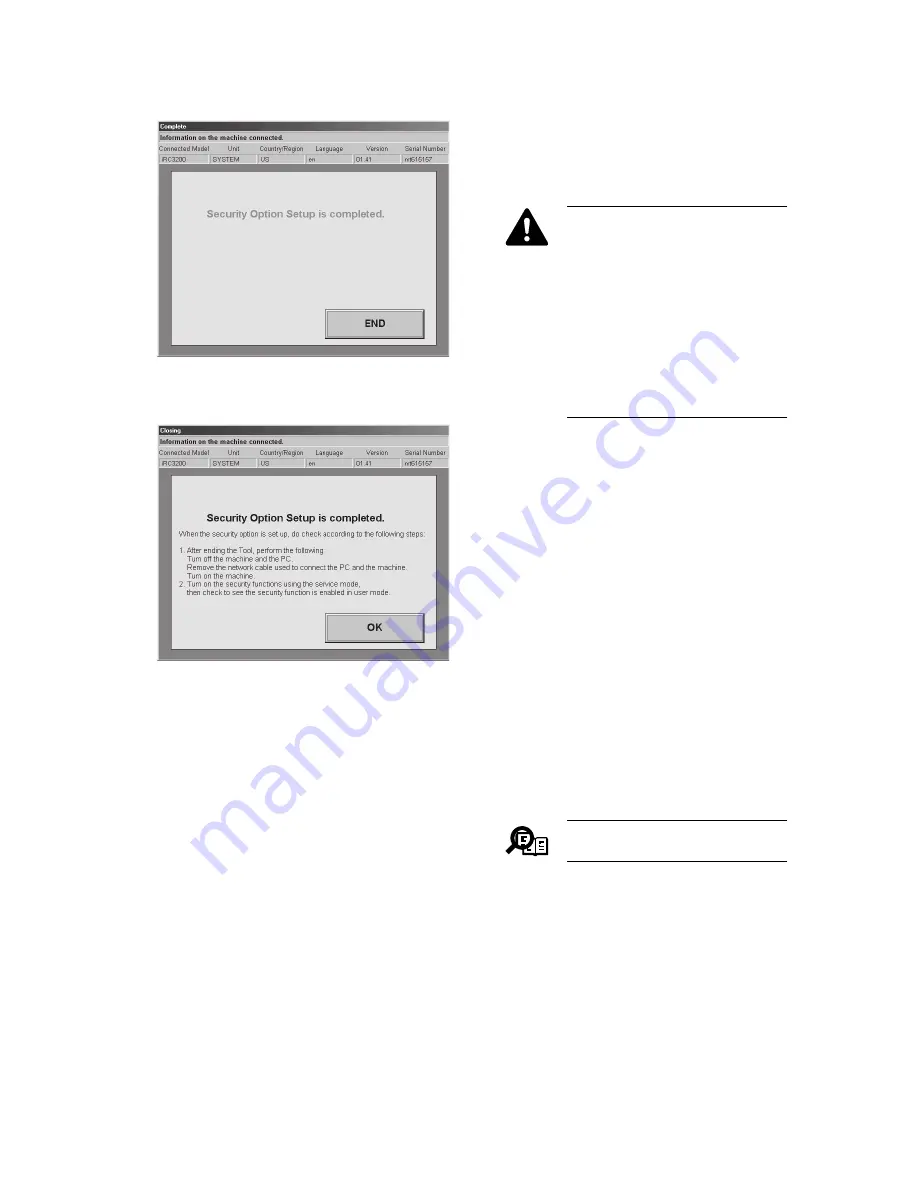
– 6 –
7) Click END.
Fig. 3-5
8) Click OK to finish adding the Security Option.
Fig. 3-6
9) Turn the copier power off and on.
3.2
Setting Service Mode and User Mode
The Security Option is of the two types below. This
option is enabled only after setting both in Service
Mode and User Mode.
• Hard Disk Data Complete Erase
• Job Log Display
The setting procedure is as follows:
1) Check the user request and set each item in Service
Mode accordingly.
After the following setting, choices for the Security
Option are displayed in User Mode.
• For iR C3200/C3200S/C3200N,
S3200, CLC3200, imageRUNNER
C3200
The items are displayed in Level-2
Service Mode.
For Level-2 Service Mode, enter the
initial screen of ordinary Service Mode
(User Mode key + 2, or 8 + User Mode
key) first. Then press the User Mode
key and 2 sequentially.
• Hard Disk Data Complete Erase
<Function>
Set whether or not to delete data completely from the
hard disk by overwriting 0 or random data to the file
division at the logical file deletion timing (manage-
ment data deletion timing).
<Service Mode items>
COPIER > Option > USER > HDCR-DSP
<Setting range/Operation>
0: Do not display in User Mode/Do not erase data (De-
fault)
1: Display in User Mode/Write 0 data once
2: Display in User Mode/Write random data once
3: Display in User Mode/Write random data three times
Change the set value from 0 to 1, 2, or 3.
Memo
The greater the set value, the higher
the data security on the hard disk.
























