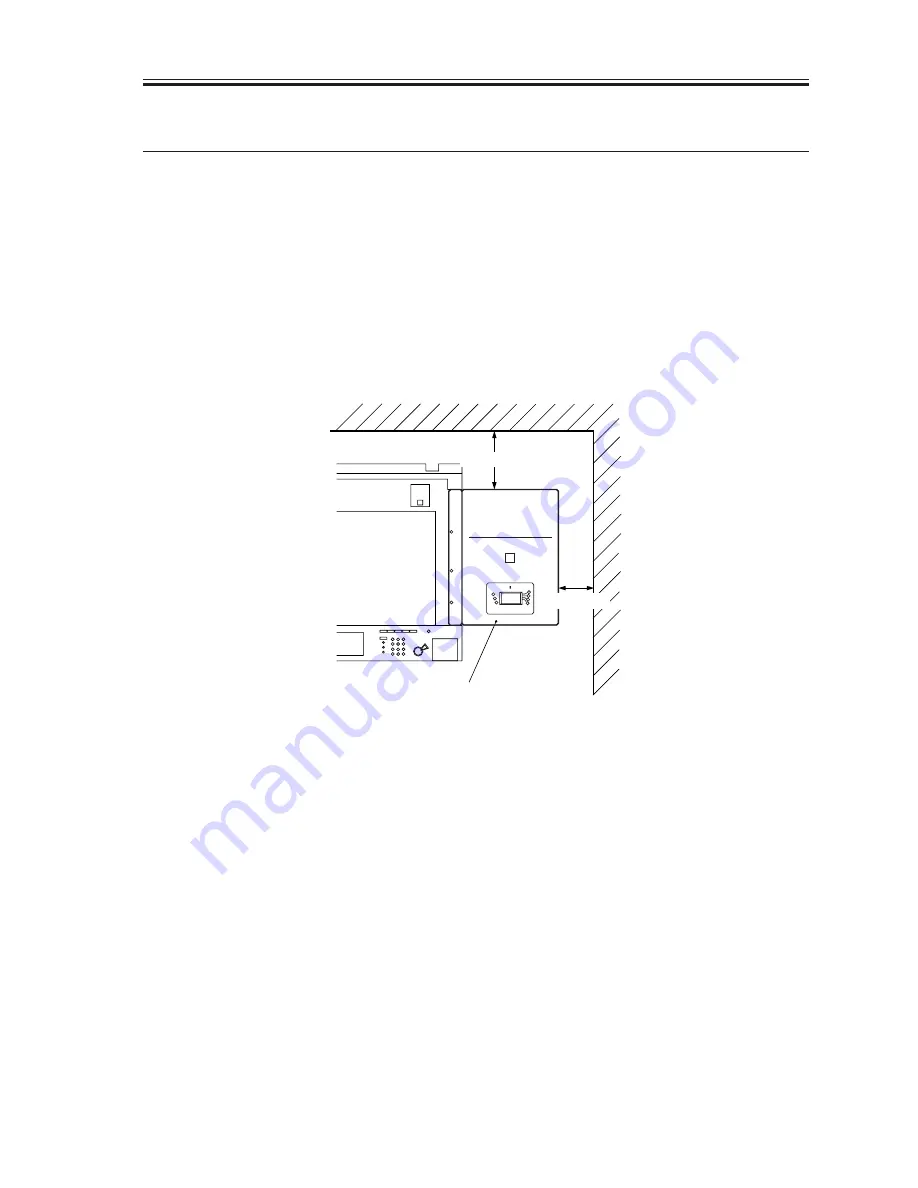
COPYRIGHT© 2000 CANON INC.
2000 2000 2000
ColorPASS-Z40e/Z20e REV.0 AUG. 2000
CHAPTER 2 PREPARING FOR INSTALLATION
2-3
2 Checking the Customer Site
Before you install the ColorPASS, check site conditions and inform the customer of any
installation requirements.
2.1 Copier Model
■
What copier model is installed?
■
Is there space near the copier for the ColorPASS?
Allow at least 20cm of space at the back panel of the ColorPASS and at least 10cm of
space at the side panel of the ColorPASS (see the following illustration.) You may need
to move the copier out from the wall for easier access to the connectors.
F02-201-01
■
Does the copier require service or adjustments?
Copy the copier color test page before you install the ColorPASS.
If the copied image indicates that the copier needs adjustment, inform the customer.
After getting approval, complete the copier service needed.
a. CLC1100 series
■
Has the correct board (IP-ED BOARD-B1 or INTERFACE BOARD-D1) been installed
in the copier?
Contact your authorized representative for more information.
■
Is the service mode COPIER>OPTION>INT-FACE>REMOTE set to 2?
ColorPASS
10cm min
20cm min





































