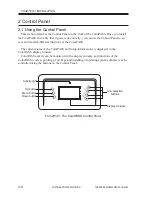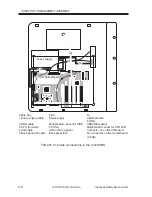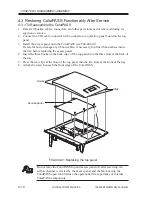COPYRIGHT© 2000 CANON INC.
2000 2000 2000
ColorPASS-Z40e/Z20e REV.0 AUG. 2000
CHAPTER 3 INSTALLATION
3-12
2.3 Functions Menu
The Functions menu allows you to perform a variety of administrative functions that do
not affect print jobs of other users. Use the up and down buttons to scroll through the list of
options. Press the line selection button next to the option you want to select.
The following options are available from the Functions menu:
Print Pages—Enables you to print special pages from the ColorPASS. You can print the
following pages from the submenu that appears:
• Test Page—Enables you to confirm that the ColorPASS-to-copier interface is
functioning properly. The Test Page provides sample images that can be used to
troubleshoot the ColorPASS. The following information is also listed: Server
name, printer model, output profile, calibration information, RGB source, render-
ing style, date and time printed, CMYK simulation , simulation method, and
compression information.
• Configuration—Prints the current server and device configuration. This includes
information about all current Setup settings, calibration profile, and the Ethernet
address of the ColorPASS. The Configuration Page also provides version infor-
mation for the BIOS chip and information on any options installed on the
ColorPASS.
• Job Log—Prints the log of the last 55 jobs by default. For more information
about the job log, see the Printing Guide.
• Control Panel Map—Prints the Setup screen help pages. These pages are useful
when navigating through the different Setup screens.
• Color Charts—Prints the color reference charts. These pages include swatches of
the RGB, CMY, and PANTONE colors available from the ColorPASS.
• Font List-A list of all fonts resident on the ColorPASS hard disk.
Suspend Printing—Disconnects the ColorPASS from the copier. This option interrupts the
current print job so you can use the copier to make copies; after you make the copies you
can select Resume Printing and the copier continues processing and printing jobs.
Resume Printing—Connects the copier to the ColorPASS so you can resume printing af-
ter interrupting the print job to make copies (used with Suspend Printing).
Shut Down—When you select this option, you can choose from the following:.
• Restart Server—resets the ColorPASS server software but does not reboot the en-
tire system. Network access to the ColorPASS is temporarily interrupted and all
currently processing jobs are aborted and might be lost.
• Shut Down System—Shuts down all ColorPASS properly so that you can power
off the system using the power switch on the side panel. You should always select
this option before powering off the system.
• Reboot System—Shuts down all ColorPASS activity properly and then restarts.