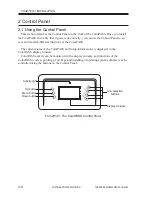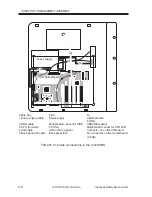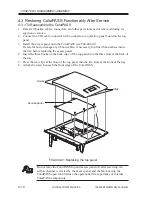COPYRIGHT© 2000 CANON INC.
2000 2000 2000
ColorPASS-Z40e/Z20e REV.0 AUG. 2000
CHAPTER 3 INSTALLATION
3-13
Clear Server—Clears all jobs from the server queues. It also clears the Job Log, all jobs
saved on the server hard disk drive, and the index of all archived jobs.
Run Setup—Allows you to access the Setup options in order to configure the network and
printing environment. Typically it is the network administrator’s responsibility to configure
Setup according to the network and user environment. Setup is required the first time the
copier is powered on and after ColorPASS system software is installed. You must save
changes to Server, Network, and Printer Setup after installing system software.
See the Configuration Guide for a list of options and detailed descriptions of each Setup
option.
Run Diagnostics—When you select this option, you can choose from the following:
• Test Scan/Print—Scans whatever is on the copier glass and prints out the image.
• Test I/F board—Runs diagnostics on the ColorPASS video board.
Select the diagnostic test and press the line selection button next to OK.
Calibration—Allows users to calibrate the ColorPASS using AutoCal. For more informa-
tion, see the Job Management Guide.