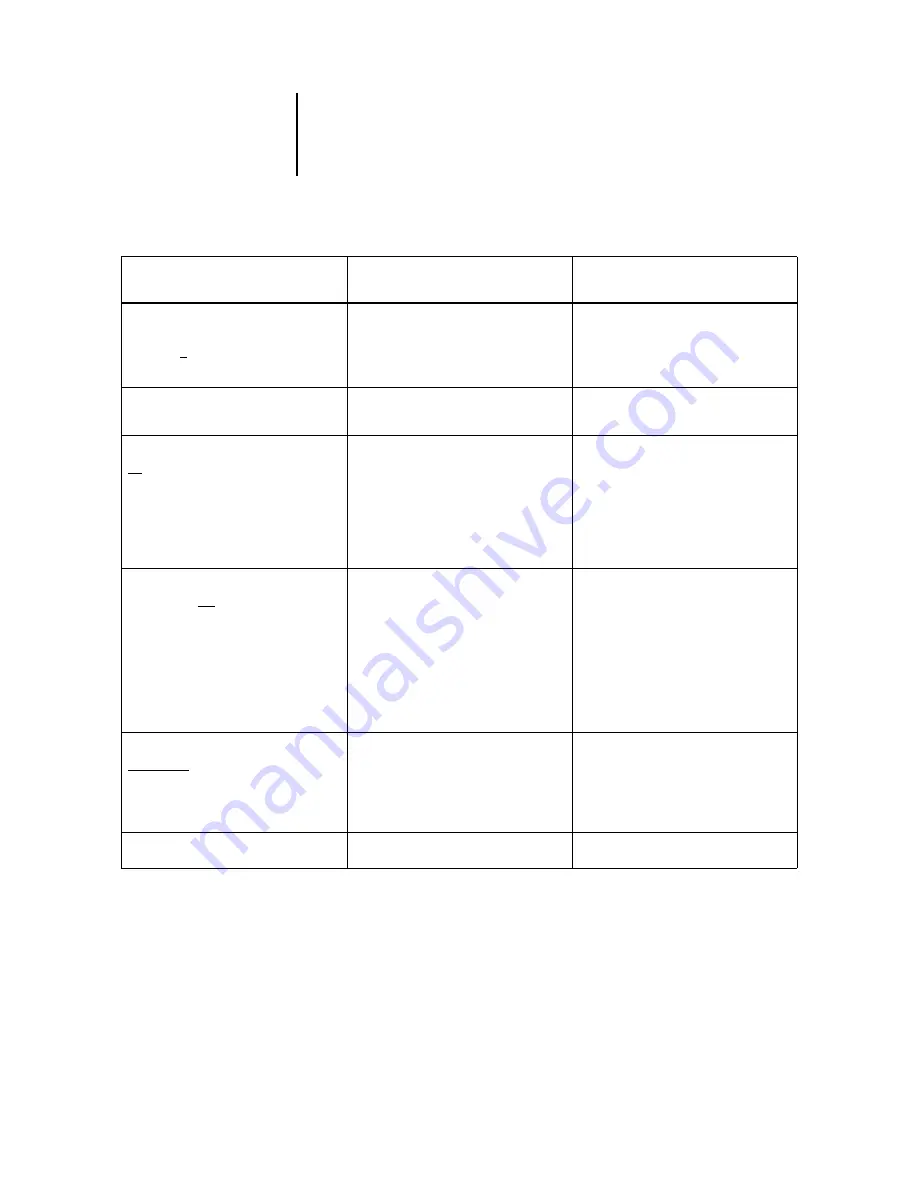
A
A-6
Print Options
Image Shift
-2.5 mm/-2 mm/-1.5 mm/-1 mm/
-0.5 mm/0/0.5 mm/1 mm/1.5 mm/
2 mm/2.5 mm
Selecting a value adjusts an image for
duplex printing by shifting the image
horizontally, in the direction of paper
travel, relative to the leading edge.
Instructions
Enter instructions to the operator about
the job.
The Instructions field has a 128-character
limit.
Landscape
No/Yes
Specify if you will be printing on
landscape-oriented paper.
This option is available from Mac OS,
Windows NT 4.0, and Windows 2000
drivers only. For Windows 95/98/Me
drivers, use the Orientation option.
The Landscape option can also be
specified from Fiery WebSpooler, Fiery
Spooler, or Command WorkStation.
Manual Face
Second side/Off
Use this option for two-sided printing.
Select
Second side
to print the second
side of your job.
Paper Source must be set to
SB (Stack
Bypass)
, or
SB-Size Set at Copier
to use
this option.
If Manual Face is set to
Second side
, the
following options must be set to Off:
Duplex, Slip Sheet, and Transparency
Interleaving.
Also, Media Type cannot be set to
Transparency
, or
Auto Select
.
Media Type
Plain Paper/Transparency/
Heavy Paper/Extra Heavy Paper/Special
Paper 1/Special Paper 2/Thin Paper/
Auto Select
Select
Transparency
if you will be printing
on transparencies.
For more information, see page A-18.
Notes
Enter special information about the job.
The Notes field has a 31-character limit.
Option and settings:
(Default setting is underlined)
Description:
Requirements, constraints,
and information:















































