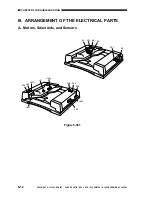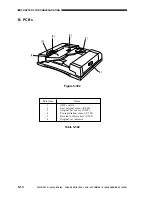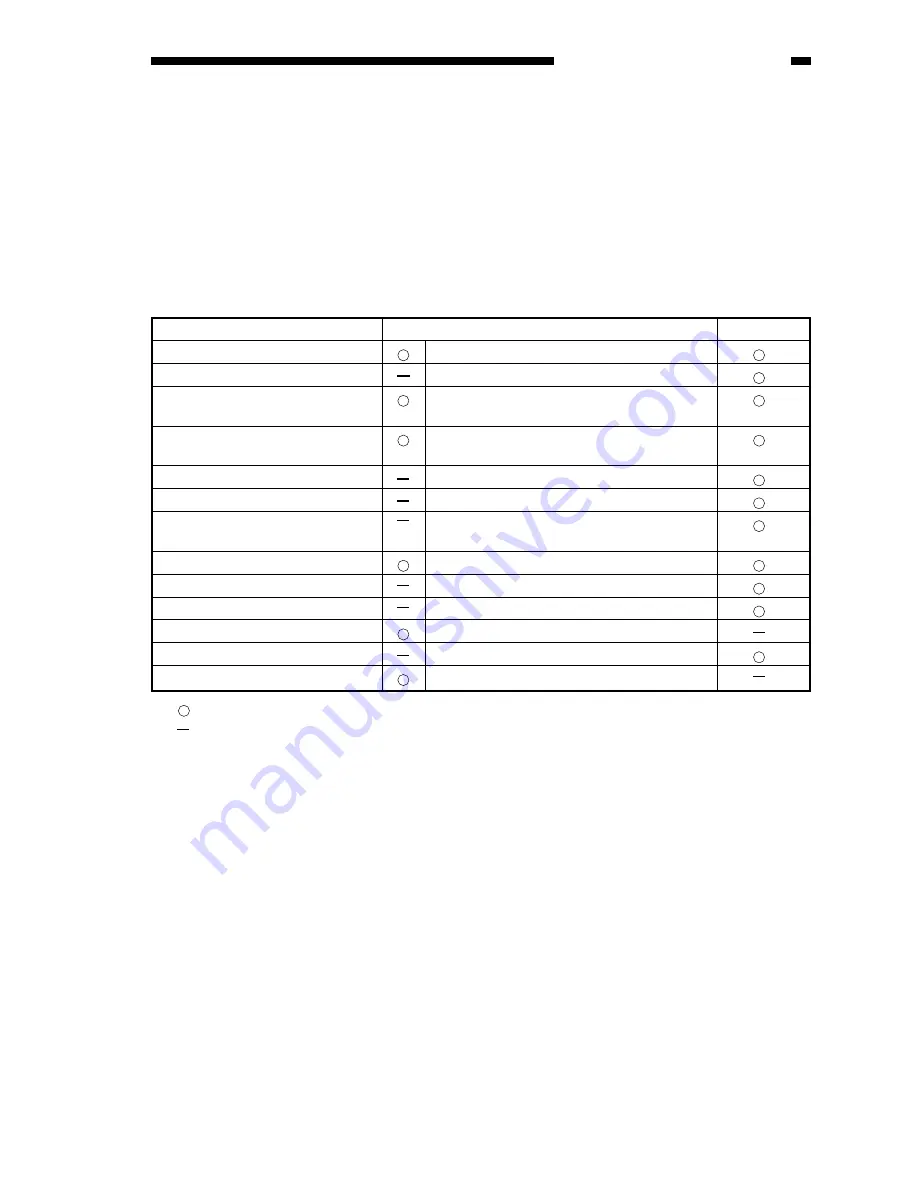
COPYRIGHT © 1999 CANON INC.
CANON DADF-B1 REV.0 APR. 1999 PRINTED IN JAPAN (IMPRIME AU JAPON)
5-19
CHAPTER 5 TROUBLESHOOTING
V. SERVICE MODE AND DIP SWITCH
A. Outline
The ADF provides two types of service modes: one accessed from the copier's LCD control
panel, and one accessed from the DIP switch on the ADF controller PCB.
The following are service mode items available with the ADF; use the DIP switch or the copier's
service mode as appropriate. For details of the DIP switch settings, see IV.D. "Using the DIP
Switch."
When the ADF is installed, the copier's following service mode item will be disabled:
COPIER>OPTION>BODY>FACE-DWN.
Item
Service mode
DIP SW
Sensor level adjustment
FEEDER>Function>SENS-INIT
Original tray width adjustment
1st page registration position
FEEDER>Adjust>DOCST
adjustment
Duplexing (2nd side) registration
FEEDER>Adjust>DOCST-RP
position adjustment
Pickup/delivery step operation
Continuous pickup operation
Pickup operation
(in the absence of an original)
Pickup roller cleaning operation
FEEDER>Function>DBLT-CLN
Lifter descent
Lifter ascent
I/O
COPIER>I/O>FEEDER
EEPROM initialization
Counter
COPIER>COUNTER>FEEDER
: Can be used or displayed
: Cannot be used or displayed