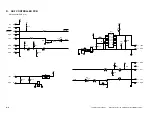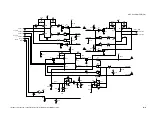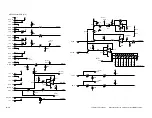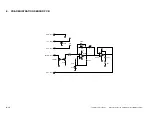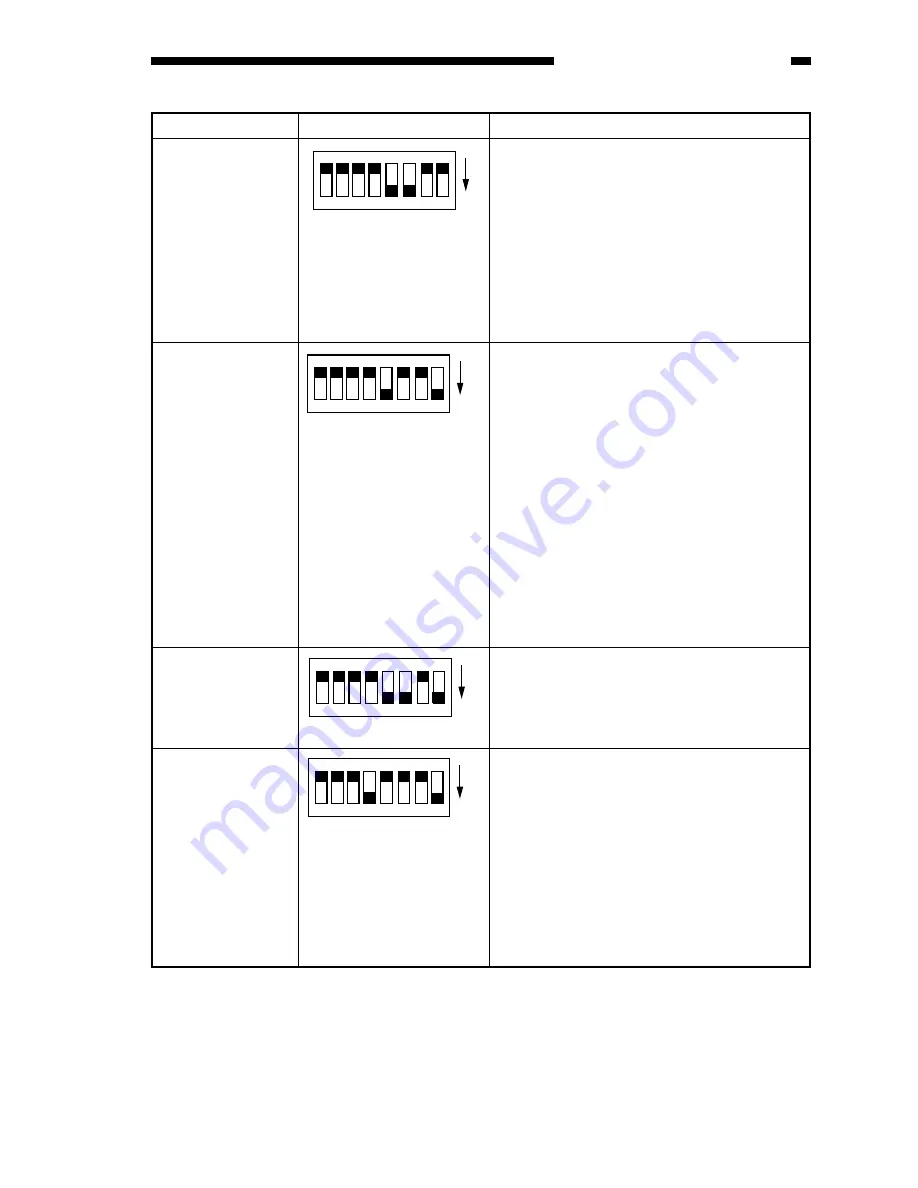
COPYRIGHT © 1999 CANON INC.
CANON DADF-B1 REV.0 APR. 1999 PRINTED IN JAPAN (IMPRIME AU JAPON)
5-29
CHAPTER 5 TROUBLESHOOTING
Item
Setting
Description
Original tray width
adjustment
Registration
position adjustment
Duplexing
registration
Adjustment
(pickup delivery)
Shift bits 3 and 4 of the DIP switch (DSW1)
to ON. Adjust the original tray to A4 (for A/B
configuration) or LTR (for inch
configuration); then, press the push switch
(SW1).
Adjust the original tray to A4R (for A/B
configuration) or LTRR (for inch
configuration); and, press the push switch
once gain.
Lastly, press the push switch (SW1) once
again, and shift all bits to OFF.
Shift bits 1 and 4 of the DIP switch (DSW1)
to ON, and press the push switch (SW1);
then, close the ADF.
Place one original on the original tray. (In
about 3 sec, the original will be moved to the
copyboard glass and stopped.)
Open the ADF, and check the position of the
original. If it is to the left in relation to the
image leading edge, shift bit 5 of the DIP
switch (DSW1) to ON; if it is to the right, shift
bit 6 to ON.
Press the push switch (SW1) as many times as
necessary. A single press causes a shift of
0.34 mm.
The original will be discharged automatically
when the ADF is closed. After adjustment,
shift all bits to OFF.
Shift bits 1, 3, and 4 of the DIP switch
(DSW1) to ON, and press the push switch
(SW1); then, close the ADF.
Perform the steps for "registration
adjustment"; at the end, shift all bits to OFF.
Use this item if you want to use the ADF on
its own for pickup and delivery.
Shift bits 1 and 5 of the DIP switch (DSW1)
to ON, and press the push switch (SW1);
then, close the ADF.
Place an original on the original tray. In about
3 sec, the original will be moved to the
copyboard glass and stopped.
The original will be discharged automatically
when the ADF is opened and then closed.
When you have checked the operation, be
sure to shift all bits to OFF.
O
F
F
1
2
3
4
5
6
7
8
ON
O
F
F
1
2
3
4
5
6
7
8
ON
O
F
F
1
2
3
4
5
6
7
8
ON
O
F
F
1
2
3
4
5
6
7
8
ON