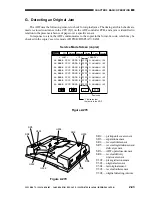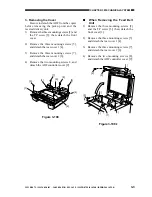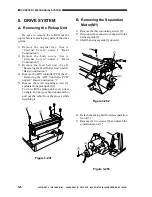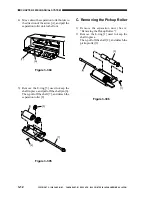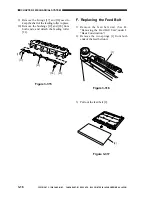COPYRIGHT © 1999 CANON INC.
CANON DADF-B1 REV.0 APR. 1999 PRINTED IN JAPAN (IMPRIME AU JAPON)
3-3
CHAPTER 3 MECHANICAL SYSTEM
3. Removing the Cover
Be sure to detach the ADF from the copier
before removing the pickup unit and the
reversal delivery unit.
1) Remove the three mounting screws [2] and
the TP screw [3]; then, detach the front
cover.
2) Remove the three mounting screws [5],
and detach the rear cover 1 [4].
3) Remove the three mounting screws [7],
and detach the rear cover 2 [6].
4) Remove the two mounting screws 8, and
detach the ADF controller cover [9].
Figure 3-108
n
When Removing the Feed Belt
Unit
1) Remove the three mounting screws [2]
and the TP screw [3]; then, detach the
front cover [1].
2) Remove the three mounting screws [5],
and detach the rear cover 1 [4].
3) Remove the three mounting screws [7],
and detach the rear cover 2 [6].
4) Remove the two mounting screws [8],
and detach the ADF controller cover [9].
Figure 3-108-1
[1]
[3]
[6]
[7]
[8]
[5]
[4]
[2]
[9]
[1]
[3]
[5]
[8]
[7]
[9]
[4]
[6]
[2]