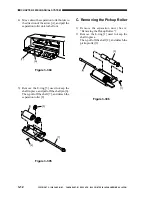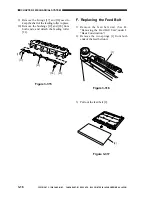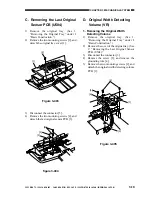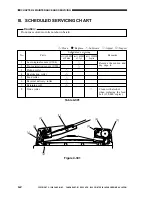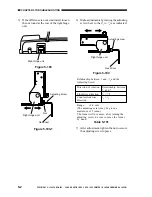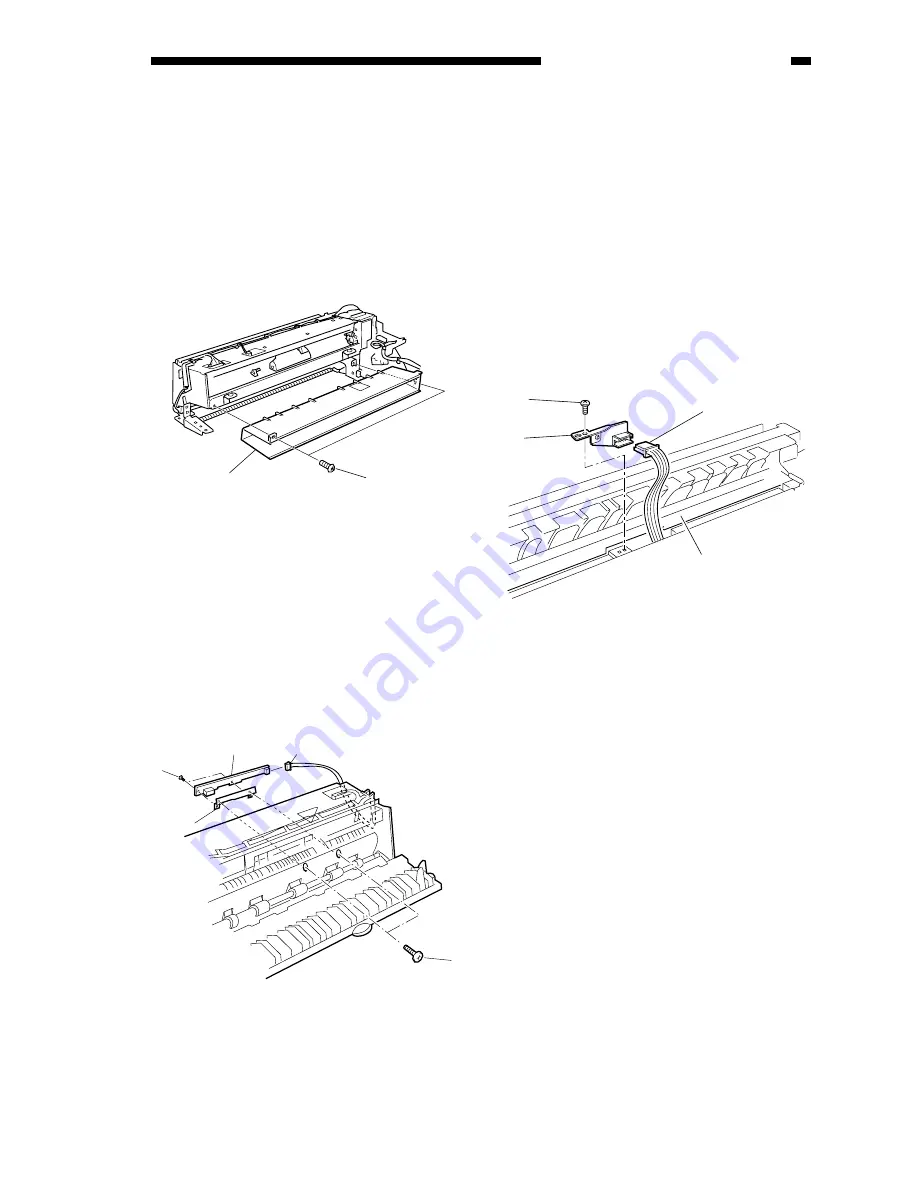
COPYRIGHT © 1999 CANON INC.
CANON DADF-B1 REV.0 APR. 1999 PRINTED IN JAPAN (IMPRIME AU JAPON)
3-21
CHAPTER 3 MECHANICAL SYSTEM
E. Removing the Pre-Registration
Sensor (U502)
1) Remove the pickup unit. (See A.
“Removing the Pickup Unit” under II.
“Drive System.”)
2) Remove the two mounting screws [2], and
detach the pickup lower cover [1].
Figure 3-410
3) Open the pickup unit cover; then, remove
the two mounting screws [2], and detach
the pre-registration sensor PCB mounting
stay [1].
4) Disconnect the connector [5]; then,
remove the two mounting screws [4], and
detach the pre-registration sensor PCB [3].
Figure 3-411
F. Removing the Reversal
Outlet Sensor (U505)
1) Remove the reversal delivery unit. (See E.
“Removing the Reversal Delivery Unit”
under II. “Drive System.”)
2) While pushing down the reversal inside
guide [1] with your finger, remove the
mounting screw [3].
3) Slide the reversal outlet sensor PCB [2]
halfway up; then, disconnect the connector
[4].
Figure 3-412
[1]
[2]
[2]
[4]
[5]
[3]
[1]
[3]
[2]
[1]
[4]