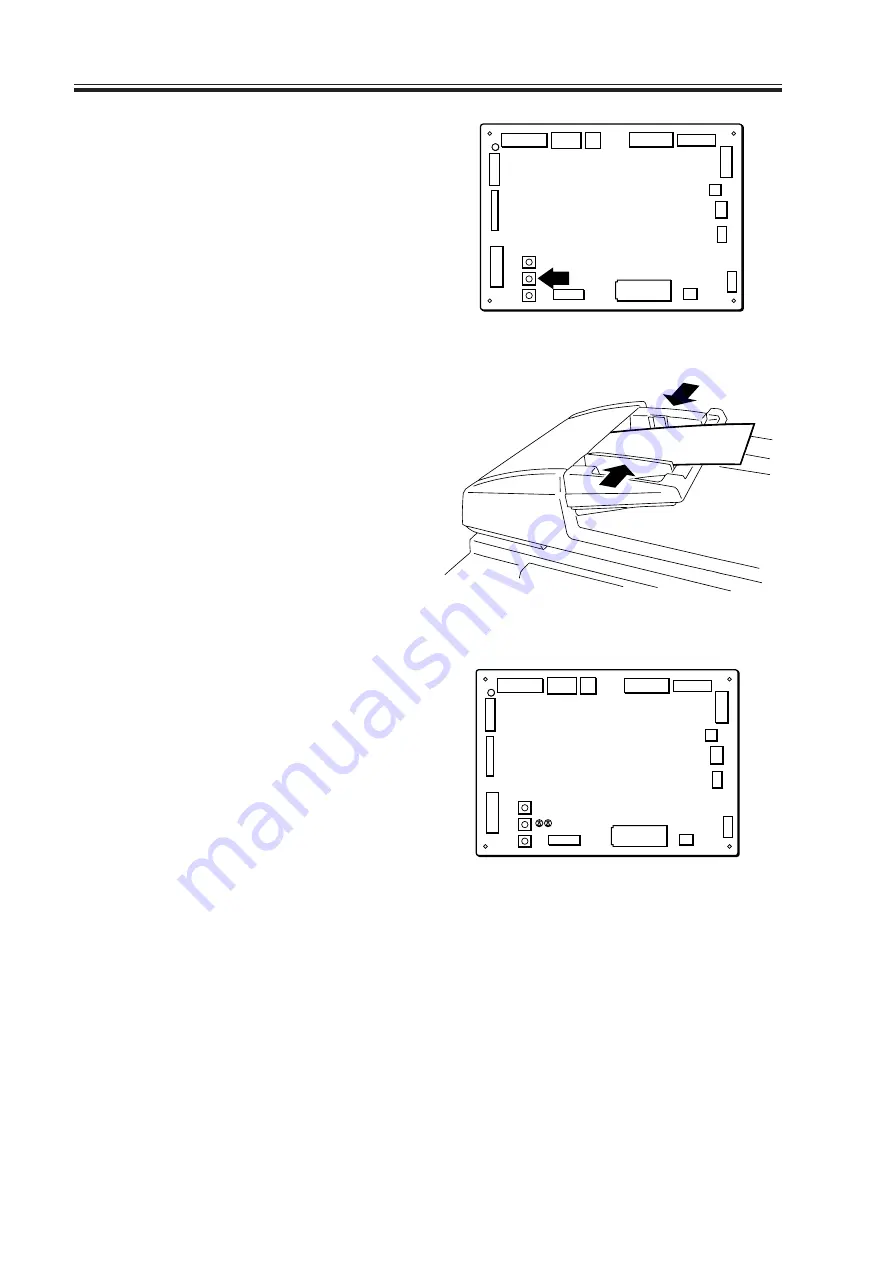
COPYRIGHT© 2000 CANON INC. CANON DADF-G1 REV.0 OCT. 2000
CHAPTER 5 TROUBLESHOOTING
5-18
4) Press the push switch (SW3) on the
DADF controller PCB.
• LED1 turns on when the DADF con-
troller has read the data, and turns off
immediately thereafter; then, LED2 will
turn on.
F05-102-06
5) After making sure that LED2 has turned
on, place the copy paper in A4R/LTRR
orientation on the copyboard glass, and
adjust the side guide to suit the width of
the paper.
F05-102-07
6) Press the push switch (SW3) on the
DADF controller PCB once again.
• When the adjustment ends, LED1 and
LED2 on the DADF controller PCB
turn on.
• If adjustment fails, LED1 and LED2 on
the DADF controller PCB flash.
F05-102-08
7) Shift all bits of the DIP switch (DSW1)
on the DADF controller PCB back to
their initial positions.
J15
CB1
J14
J8
J5
J13
J11
J6
J7
J2
J3
DSW1
J1
7
1
2 1
4 1 2
2
1
1
10 1
9
14
2
1
13
1
2
1
3
1
3
1
2
1
8
1
B12
B1
A1
J9
A12 J12
J10
SW1
SW3
SW2
TP1
J15
CB1
J14
J8
J5
J13
J11
J6
J7
J2
J3
DSW1
J1
7
1
2 1
4 1 2
2
1
1
6
1
10 1
9
14
2
1
13
1
2
1
3
1
3
1
2
1
8
1
B12
B1
A1
J9
A12 J12
J10
SW1
LED1
LED2
SW3
SW2
TP1
Summary of Contents for DADF-G1
Page 2: ......
Page 10: ...COPYRIGHT 2000 CANON INC CANON DADF G1 REV 0 OCT 2000 CHAPTER 1 GENERAL DESCRIPTION ...
Page 17: ...COPYRIGHT 2000 CANON INC CANON DADF G1 REV 0 OCT 2000 CHAPTER 2 OPERATIONS AND TIMING ...
Page 53: ...COPYRIGHT 2000 CANON INC CANON DADF G1 REV 0 OCT 2000 CHAPTER 3 MECHANICAL SYSTEMS ...
Page 105: ...COPYRIGHT 2000 CANON INC CANON DADF G1 REV 0 OCT 2000 CHAPTER 4 MAINTENANCE AND INSPECTION ...
Page 109: ...COPYRIGHT 2000 CANON INC CANON DADF G1 REV 0 OCT 2000 CHAPTER 5 TROUBLESHOOTING ...
Page 142: ...COPYRIGHT 2000 CANON INC CANON DADF G1 REV 0 OCT 2000 APPENDIX ...

































