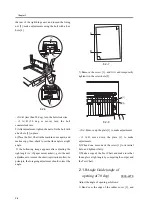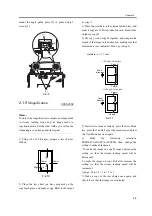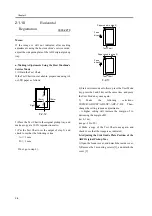Chapter 2
2-6
2.1.10
Horizontal
Registration
0003-2279
Memo:
If the image is still not indicated after making
adjustments using the host machine's service mode,
adjust the side guide plate of the ADF original pickup
tray.
a. Making Adjustments Using the Host Machine's
Service Mode
1) Obtain the Test Chart.
If the Test Chart is not available, prepare one using A4
or LTR paper as follows:
F-2-12
2) Place the Test Chart in the original pickup tray, and
make a copy at a 100% reproduction ratio.
3) Put the Test Chart over the output of step 2), and
check to see that the following is true
A </= 1 mm
B </= 1 mm
If not, go to step 4).
F-2-13
4) Start service mode as follows: press the User Mode
key, press the 2 and 8 keys at the same time, and press
the User Mode key once again.
5) Make the following selections:
COPIER>ADJUST>ADJ-XY>ADY-Y-DF. Then,
change the setting to make adjustments.
- A higher setting will increase the margin of A,
decreasing the margin of B.
(in: 0.1 m)
(range: -30 to 30)
6) Make a copy of the Test Chart once again, and
check to see that the image is as indicated.
b. Adjusting the Side Guide Plate Position of the
ADF Original Pickup Tray
1) Open the feeder cover, and detach the inside cover.
2) Remove the 3 mounting screws [1], and detach the
cover [2].
Right angle
10mm
10mm
10mm
10mm
Feed
direction
Paper used in step 2)
A
Test Chart
Feed
direction
Paper used in step 2)
B
Test Chart
Summary of Contents for DADF-M1
Page 1: ...Feb 21 2005 Portable Manual Feeder DADF M1 ...
Page 2: ......
Page 6: ......
Page 9: ...Chapter 1 Maintenance and Inspection ...
Page 10: ......
Page 12: ......
Page 26: ...Chapter 1 1 14 F 1 20 F 1 21 4 Clean the top face plastic film 1 of the prism 1 2 1 ...
Page 31: ...Chapter 2 Standards and Adjustments ...
Page 32: ......
Page 34: ......
Page 44: ......
Page 45: ...Chapter 3 Error Code ...
Page 46: ......
Page 47: ...Contents Contents 3 1 User Error Code 3 1 3 1 1 Alarm Code 3 1 ...
Page 48: ......
Page 50: ......
Page 51: ...Chapter 4 Outline of Components ...
Page 52: ......
Page 54: ......
Page 59: ...Chapter 5 System Construction ...
Page 60: ......
Page 62: ......
Page 69: ...Feb 21 2005 ...
Page 70: ......