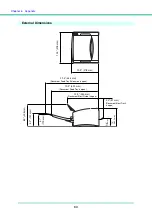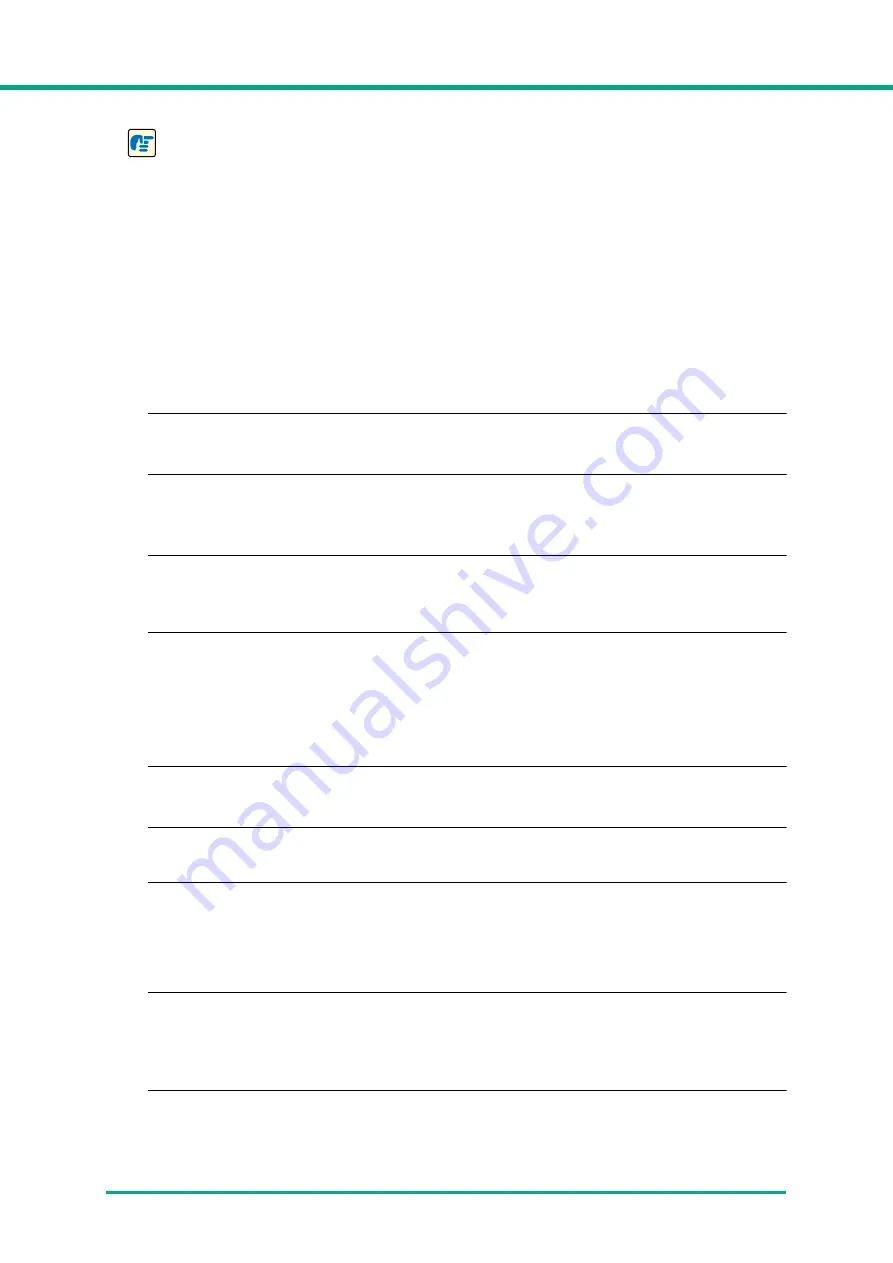
Chapter 5
Troubleshooting
5-3
IMPORTANT
• If documents are not scanned normally even if the scanner setup is OK, a probable cause is
that the scanner driver or application software is not running correctly. Re-install the
scanner driver or application software.
• When system errors result in the scanner not functioning at all, turn OFF the scanner and
wait at least ten seconds before turning it ON again. If the error continues to occur, restart
the computer.
• When scanning continues, make sure that the last document scanned was scanned
correctly.
✘
Slow Scanning Speed
The following problems might cause the scanning speed to be slow.
Problem
Other applications are running in the background on your PC.
Solution
Quit all other applications that are running.
Problem
Resident applications, such as anti-virus software, are draining memory
resources.
Solution
Quit all resident applications.
Problem
Temporary files cannot be created in the TEMP folder, as there is not enough
free space on the hard disk.
Solution
Delete unwanted files on the hard disk to increase free space on the hard disk.
Problem
The USB port you are using does not support Hi-Speed USB 2.0.
Solution
Scanning speeds are lower if your computer’s standard USB interface is not
compatible with Hi-Speed USB 2.0. Use a computer that is equipped with USB that is
compatible with Hi-Speed USB 2.0 as standard.
(See “2-2 Installation Requirements,”
Problem
The USB cable does not support Hi-Speed USB 2.0.
Solution
Use the USB cable provided with the scanner.
Problem
The USB hub does not support Hi-Speed USB 2.0.
Solution
Remove the USB hub.
✘
Documents Do Not Feed Properly
The following are possible causes of a document failing to feed properly. Check each possible
cause.
Problem
Static electricity, etc., is causing the pages of the document to stick together,
and they cannot be separated correctly by the scanner.
Solution
Before you place your document, thoroughly fan the stack of papers.
Summary of Contents for DR-4010C - imageFORMULA - Document Scanner
Page 3: ......
Page 6: ...Document Scanner User Manual Hardware ...