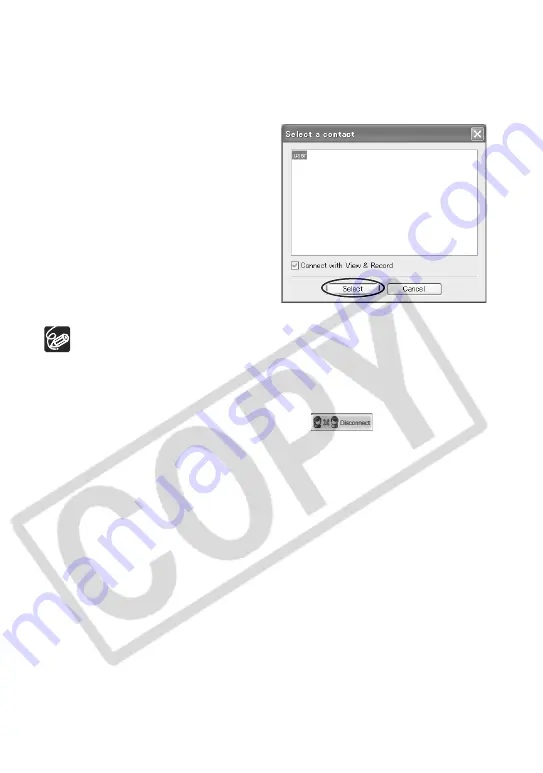
66
3.
•••••••••••••••••••••••••••••••••••••••••••••••••••••••••••••••••••••••••••••••••••••••••••••
Place a checkmark next to [Connect with View & Record], select
the home account and click [Select].
• DV Messenger will be
connected and Windows
Messenger’s [Conversation]
window appears.
• The home account will not
appear if it is not registered in
the contact list. In such case,
add the home account to the
contact list.
❍
During View & Record, the camcorder is set to manual focus (autofocus
cannot be used). Use the focus buttons or the [OneShot AF] button to
focus. With the [OneShot AF] button, the camcorder focuses automatically
for about 10 seconds.
❍
You cannot capture still images while the camcorder focuses after you
press the [OneShot AF] button.
❍
To disconnect from the camcorder, click
.
Using the View & Record Function
















































