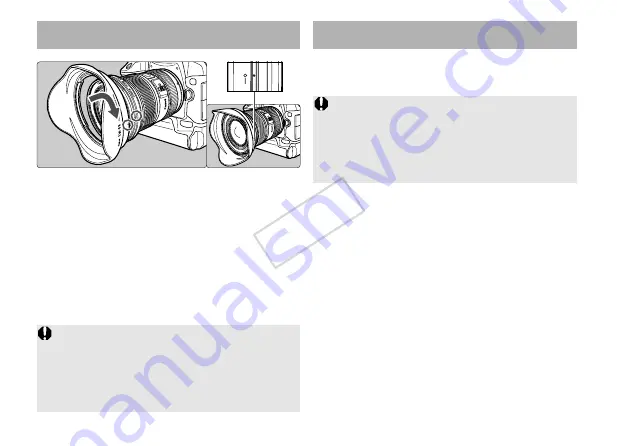
ENG-7
You can attach filters to the filter mounting thread
on the front of the lens.
7. Filters
(Sold separately)
• To ensure dust- and water-resistant
performance, attach a Canon PROTECT filter
(82mm).
• Only one filter may be attached.
• If you need a polarizing filter, use the Canon
Circular Polarizing Filter (82mm).
6. Hood
The EW-88 hood can keep unwanted light out of
the lens, and also protects the front of the lens
from rain, snow, and dust.
To attach the hood, align the hood’s attachment
position mark with the red dot on the front of the
lens, then turn the hood as shown by the arrow
until the lens' red dot is aligned with the hood's
stop position mark.
The hood can be reverse-mounted on the lens
for storage.
• Part of the picture may be blocked if the hood is
not attached properly.
• When attaching or detaching the hood, grasp
the base of the hood to turn it. To prevent
deformation, do not grasp the rim of the hood to
turn it.
COP
Y





























