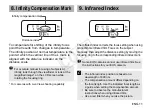ENG-10
Tips on Using the Image Stabilizer
• The Image Stabilizer cannot compensate for a
blurred shot caused by a subject that moved.
• Set the STABILIZER switch to
when you are
taking pictures using the Bulb setting (long
exposures). If the STABILIZER switch is set to
,
the image stabilizer function may introduce errors.
• The Image Stabilizer might not be fully effective
in the following cases:
• You shoot while riding on a bumpy road.
• You move the camera dramatically for a
panning shot in Mode 1.
• You shoot using techniques other than
following shots in Mode 2.
• The Image Stabilizer consumes more power
than normal shooting, so fewer shots can be
taken if you use the function.
• The image stabilizer operates for about two
seconds even when your finger is off the shutter
button. Do not remove the lens while the stabilizer
is in operation. This will cause a malfunction.
• With the EOS-1V/HS, 3, ELAN 7E/ELAN
7/30/33, ELAN 7NE/ELAN 7N/30V/33V, ELAN
II/ELAN IIE/50/50E, REBEL 2000/300, IX, and
D30, the Image Stabilizer will not work during
self-timer operation.
• Using a tripod also stabilizes the image.
However, depending on the kind of tripod and
shooting conditions, sometimes it may be better
to turn off the Image Stabilizer function.
• The stabilizer is equally effective for hand-held
photography and photography with a monopod.
• The Image Stabilizer function also operates
when the lens is used with the EF12 II/EF25 II
Extension Tube, and the EF1.4X II/EF2X II
Extender.
• Pictures may look distorted after being taken
depending on the camera, but this doesn't affect
shooting.
• If you set the camera’s Custom Function to
change the assigned button to operate the AF,
the Image Stabilizer will operate when you press
the newly assigned AF button.
COP
Y