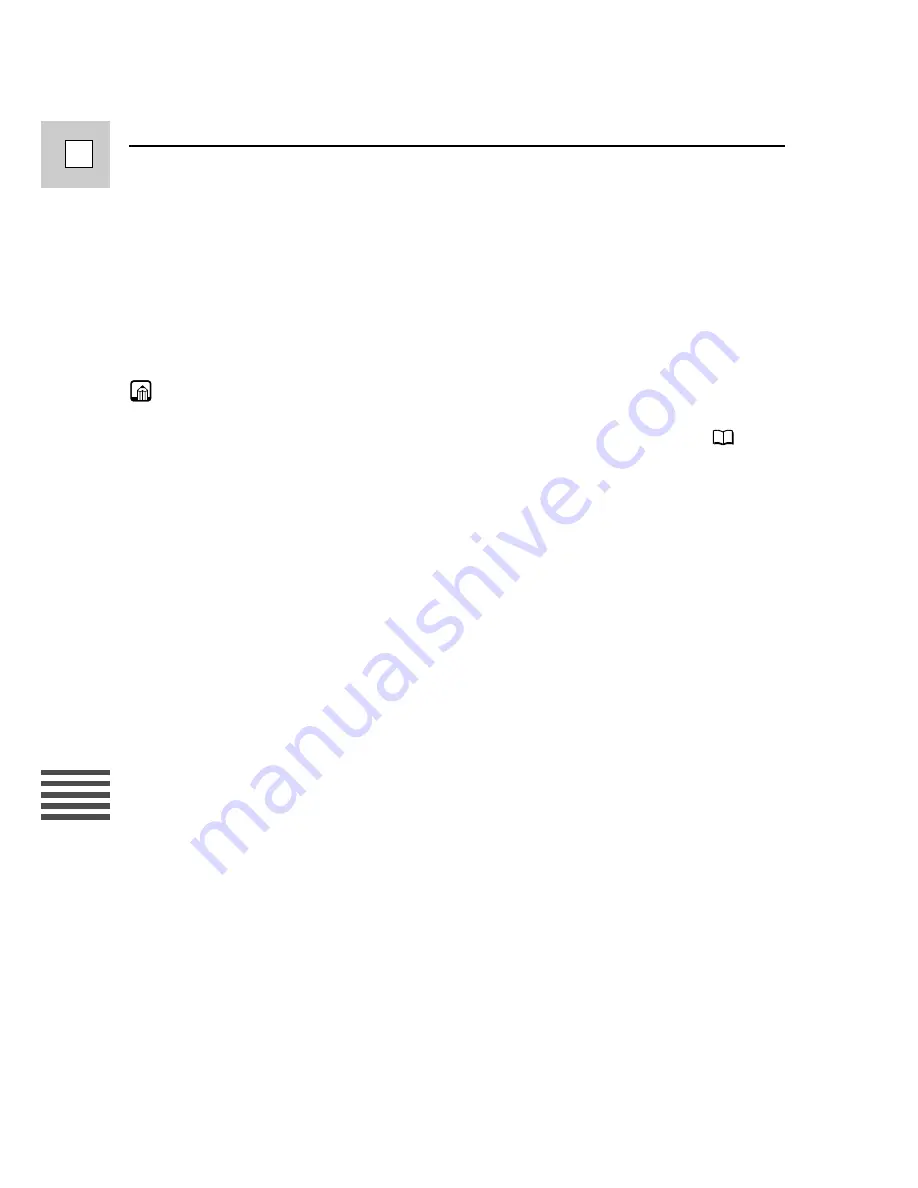
110
E
Using
a
Memory
Card
Recording
1. Start playback on the other device.
2. When the image you want to record appears in the display, press
the PHOTO button halfway down and hold it.
• The image appears as a still image in the display.
• The number of images that can still be recorded on the memory card
appears in the display.
3. Press the PHOTO button fully down to record the image to the
memory card.
• The card access indicator flashes.
Notes:
• When dubbing to a tape via the DV terminal, make sure that AV
a
DV is not
displayed on the screen. If so, set AV
a
DV OUT to OFF in the menu (
91).
• If you record an image onto a memory card that was originally recorded in the
16:9 mode for wide screen TV’s, the image will appear to be vertically
“squashed” (compressed).
• The shutter sound doesn’t sound in TAPE PLAY (VCR) mode.
Summary of Contents for ELURA 50
Page 173: ......
















































