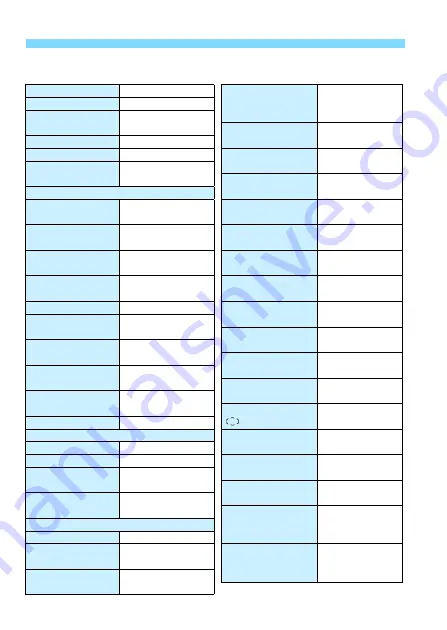
Before You Start
78
Shooting Function Settings
AF
Shooting mode
d
(Program AE)
Case 1 - 6
Case1/Parameter
settings of all
cases cleared
AF operation
One-Shot AF
AF area selection
mode
Single-point AF
(Manual selection)
AI Servo 1st
image priority
Equal priority
AF point selection
Center
Registered AF point
Canceled
AI Servo 2nd
image priority
Equal priority
Metering mode
q
(Evaluative
metering)
Lens electronic
MF
Enable after
One-Shot AF
ISO speed settings
ISO speed
Automatic setting
(Auto)
AF-assist beam
firing
Enable
Range for stills
Minimum: 100
Maximum: 51200
One-Shot AF
release priority
Focus priority
Auto range
Minimum: 100
Maximum: 25600
Auto AF pt
sel.:EOS iTR AF
EOS iTR AF
(Face priority)
Minimum shutter
speed for auto
Auto
Lens drive when
AF impossible
Continue focus
search
Drive mode
u
(Single shooting)
Selectable AF
point
All points
Exposure
compensation/AEB
Canceled
Select AF area
selection mode
All items
selected
Flash exposure
compensation
Canceled
AF area selection
method
M-Fn button
Multiple
exposure
Disable
Orientation linked
AF point
Same for both
vertical/horizontal
Anti-flicker
shooting
Disable
Initial AF point,
AI Servo AF
Auto
Mirror lockup
Disable
Viewfinder display
AF point
selection pattern
Stops at AF area
edges
Electronic level
Hide
Grid display
Hide
AF point display
during focus
Selected AF
point
Show/hide in
viewfinder
Only flicker
detection selected
AF point
brightness
Normal
Custom
Functions
Unchanged
AF operation
display in
viewfinder
Displayed in
viewfinder
External Speedlite control
Flash firing
Enable
E-TTL II flash
metering
Evaluative flash
metering
AF
Microadjustment
Disable/
Adjustment
amount retained
Flash sync. speed
in Av mode
Auto
Summary of Contents for EOS-1 D X Mark II G
Page 40: ...40 ...
Page 86: ...86 ...
Page 210: ...210 ...
Page 226: ...226 ...
Page 270: ...270 ...
Page 476: ...476 ...
Page 540: ...540 ...
Page 541: ...541 ...
Page 542: ...542 ...
Page 543: ...543 ...
Page 544: ...544 ...
Page 545: ...545 ...
Page 546: ...546 ...
Page 547: ...547 ...
Page 548: ...548 ...
Page 549: ...549 15 Software Overview I ...
Page 561: ......
















































